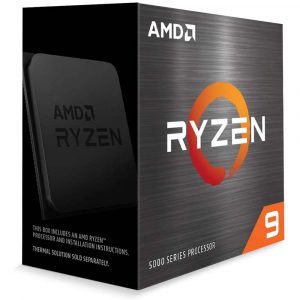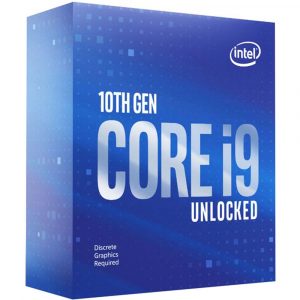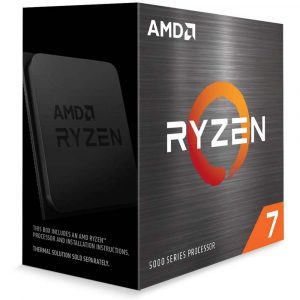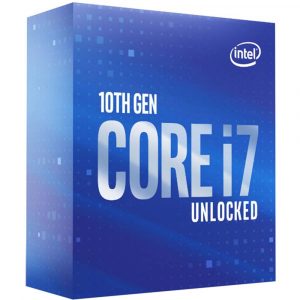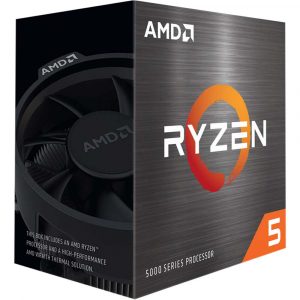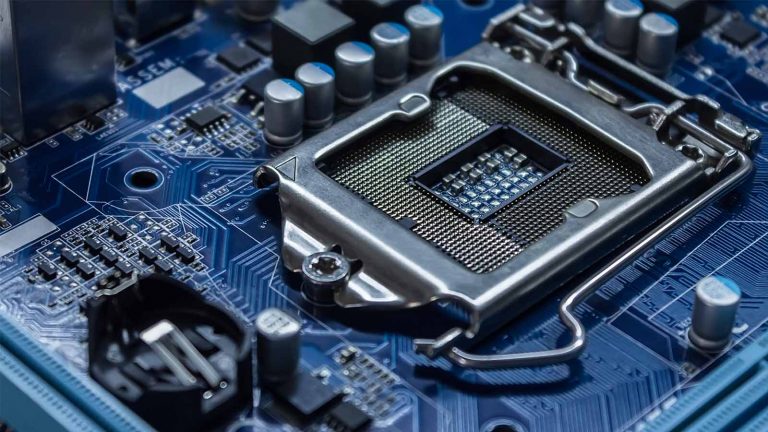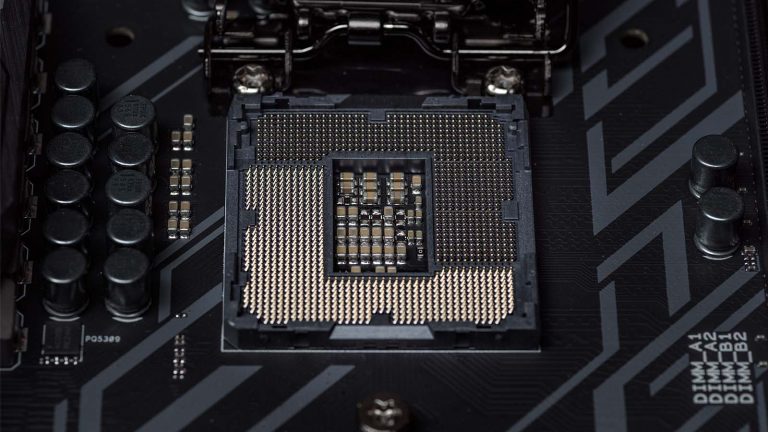6 Best CPUs for RTX 3090 in 2025
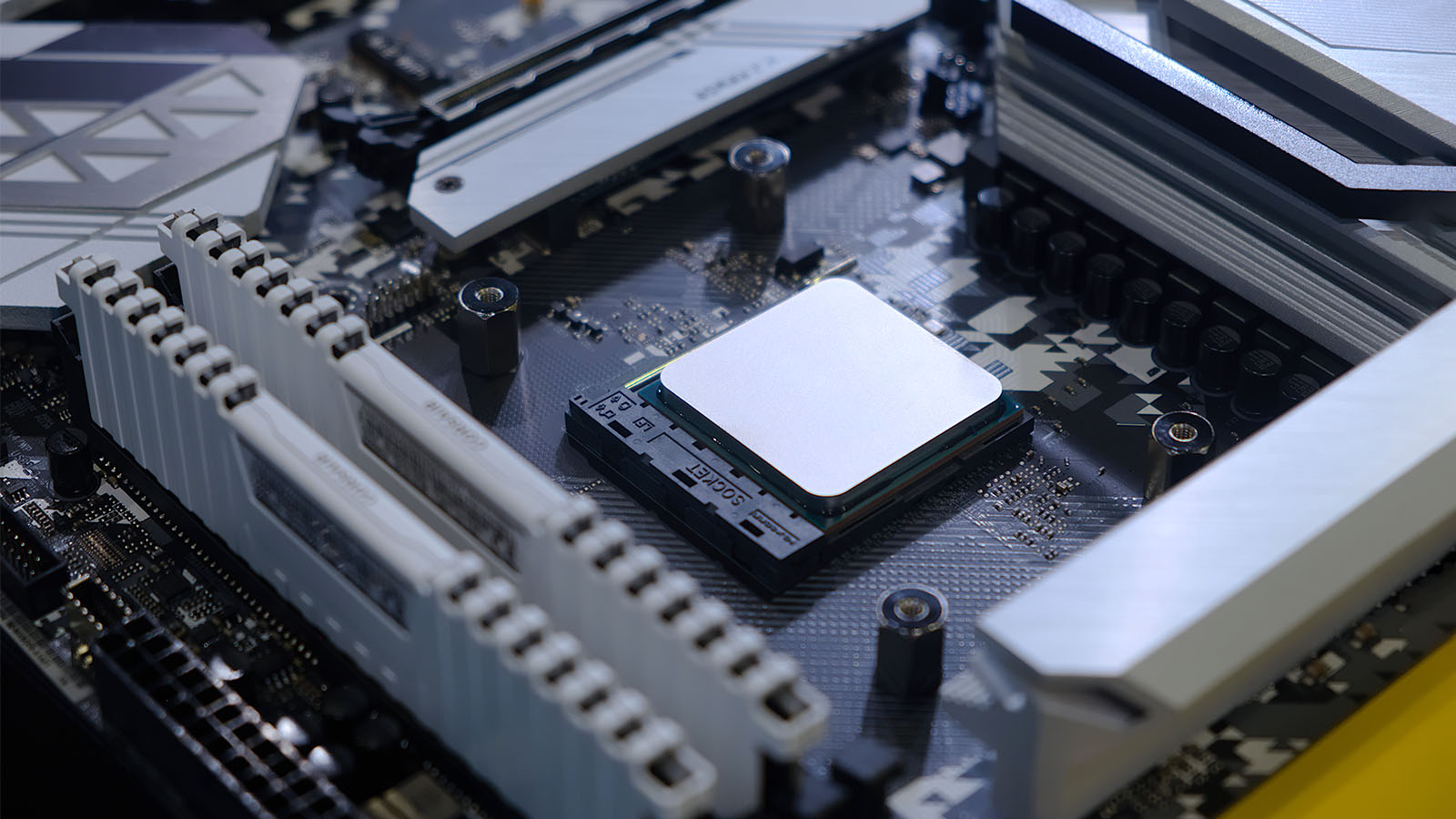
Ampere has cemented itself as one of the most impactful GPU generations in history, bringing improvements across the board for gamers, content creators, and creatives alike. It builds upon Turing’s pioneering ray tracing implementation and supports the newest version of DLSS. The generation is led by the 3090, a monstrous card both in terms of performance and price. Want to render complex 3D scenes in a minute or two and crank everything to the max in Cyberpunk 2077 while getting 60+ fps at 4K? With the 3090, this is no longer a pipe dream.
You’d think that the best CPU for RTX 3090 would also be the most expensive one. That’s far from true, especially if nothing is more important to you than an unbounded gaming experience. Even so, we’ve selected the finest processors from AMD and NVidia at several price points for users with different preferences. See what each CPU has to offer and pair it with the world’s most awe-inspiring graphics card.
Best Enthusiast AMD CPU for RTX 3090: Ryzen 9 5950X
Want to play any game at 4K & 60+fps while simultaneously encoding a video and running a virtual machine? That’s what a combo consisting of a 3090 and AMD’s flagship consumer CPU can do with little effort. It’s a beastly processor with a hefty price tag that’s not unreasonable considering everything it can handle. Get one now, and your productivity & gaming needs will be covered for years to come.
The abundance of cores & threads means the CPU is primarily intended for multitasking and programs that can take advantage of so many. You may also want to look at the 5900X if you need fewer threads at a lower price. Get one of our other two AMD suggestions if gaming is most important to you since the 5950X barely does better in most benchmarks.
AMD pulled out all the stops with the 5950X, arming it with 16 cores and 32 threads. Its base clock is a healthy 3.4GHz, and you can push that to 4.9GHz with adequate cooling. The impressively low 105W TDP should help you keep cooling solution costs down too. You don’t even need to invest in a new motherboard since B550 and X570 mobos will recognize it without trouble. As will many 400-series boards after you update the BIOS.
Not much has changed when looking at a side-by-side comparison with the 3950X. That’s because AMD went with minor refinements instead of large-scale interventions in the architecture this time. You’ll see these in changes to parts of the core front-end and load/store components. The CCX and CCD layout is different, with one CCX now supporting eight cores instead of four. This means the newer chip has two CCX islands, each with 32MB of L3 cache accessible in its entirety by any core at any time.
All of that sounds impressive on paper, but how does it translate to real-world results? For anyone doing work like rendering or video encoding, it’s not even a contest. The 5950X shoots ahead of the competition, which mostly consists of its predecessor and the 5900X since Intel has nothing to offer at this price point. Gaming is another matter, but even there, the 10700K and 10900K enjoy a slight lead only at 1080p.
Best High-end Intel CPU for RTX 3090: Core i9-10900KF
When it first came out, Intel made the bold claim that the 10900K was the fastest gaming CPU in the world. The statement is mostly true more than a year later, albeit with much stiffer competition from AMD. We’ve chosen to examine the KF version instead since it’s cheaper due to the lack of a graphics chip but identical to the more well-known K version in every other way.
We also strongly recommend you check out the i9-10850K. It’s essentially a 10900K with 100MHz lower clock speeds. It performs nearly identically but can be had for much less since it flew under the radar. The 11900K is Rocket Lake’s most disappointing model and not worth getting over our winner unless you can find it at the same price.
One look at a comparison table between the 10900KF and its predecessor reveals how Intel’s upgrade strategy differs from AMD’s. Everything has received a bump, from the core count to the L3 cache & overall clock speeds, not to mention the TDP. You’ll want to watch out for that last one since the chip regularly exceeds it by a wide margin when taxed and requires advanced cooling.
The Comet Lake architecture is a masterclass in optimization. It’s almost identical to the first 14nm iteration we saw with Skylake. The main difference is a change in silicone and heat spreader thickness. Beefing the spreader up allows for better clock speeds as it increases thermal efficiency. Intel combines this with three types of boost to test the chip’s limits. All Comet Lake processors share the first two, but only i9 models have Thermal Velocity Boost that kicks in if temps don’t exceed 70°C and runs the two best cores at 5.3GHz in the case of the KF.
More recent gaming benchmarks show that the 10900KF is far from giving up its throne. It matches or beats the 11900K in most titles. The story is similar when pitted against AMD’s forerunners, albeit with more uncertainty due to Team Red’s excellent generational strides.
Best Mid-range AMD CPU for RTX 3090: Ryzen 7 5800X
There are few CPUs past or present that epitomize the phrase middle-of-the-road better than the 5800X. It’s not as potent for content creation or development as the 5900X and barely games better than our budget pick. Still, the CPU is a tempting buy for anyone who uses their system for all kinds of demanding tasks and would like to futureproof it for when octa-core gaming becomes the norm.
Our mid-range pick has eight cores and sixteen threads, with a corresponding 50% decrease in price compared to the 5950X. Its base clock is 3.9GHz, which you can boost by 900MHz with little trouble. You’ll want to invest in a good cooler, though, as AMD doesn’t ship one at this price point anymore.
Several features differentiate the 5800X from its predecessor and its closest Intel competitor, the 10700K. It’s based on a refined version of the old chip’s 7nm fabrication process that brings together multiple small adjustments that culminate in a 19% IPC increase. Comparing it to Intel’s CPU shows a 20W smaller TDP that doesn’t jump by much when under load. It also supports PCIe 4.0 SSDs and runs with 3,200MHz RAM without needing to tinker with XMP profiles.
The IPC uplift is most apparent in gaming tests, where the 5800X pulls ahead of the 3800X by 10% or more, whichever title you throw at it. More importantly, it keeps up with Intel’s finest gaming CPU, the 10900K, more often than not. It’s not the kind of CPU you’d get just for gaming, though, which is why it’s reassuring that its productivity and synthetic benchmarks come out with stellar results too.
Best Mid-range Intel CPU for RTX 3090: Core i7-10700K
It used to be a given that the current Intel processor ending in 700K was the go-to option for gamers demanding the best. Considering the times we’re living in, it’s not strange that the truism has been turned on its head. The latest 700K CPU is not the best for gaming anymore, and the one that is faces stiff competition from AMD. That being said, there’s still a lot of fight left in the old favorite.
The 11700K is the latest processor in the line. It’s worth checking out if you want a mid-range Intel CPU with more to offer in the content creation and productivity department and don’t mind paying extra for this. Gamers should stick with the Comet Lake version since it’s cheaper and runs games just as well.
It took several generations for hyperthreading to trickle down to mainstream Intel processors, and the 10700K has received some of its most significant benefits. It now has 16 threads, four more MB of L3 cache, and a welcome 200MHz increase to all core clocks. It’s more akin to a slightly altered 9900K than the 9700K it replaces, even matching the older high-end CPU’s bigger power draw.
That’s all part of Intel’s long-standing strategy of pushing clock speeds as high as they’ll go and accomplishing modest to middling generational advances as a result. That’s about the only thing you can do if you’re stuck with an aging architecture that’s received little attention since its inception. To Intel’s credit, overclocking technologies like Turbo Boost Max 3.0 are now available to mainstream users. It figures out which two cores perform the best, rewarding them with the highest attainable clocks and assigning single-threaded workloads to them first.
You’ll love the 10700Ki if you play games like CS: GO competitively since it lets the 3090 run wild & achieve many more fps than even 300+MHz monitors can use. It beats the 5600X decisively in titles like Red Dead Redemption 2, but only at 1080p, where their differences are most apparent. Switching to 1440p or 4K closes the gap as the RTX 3090 takes over much of the heavy lifting.
Best Budget AMD CPU for RTX 3090: Ryzen 5 5600X
All Zen 3 processors bring substantial performance improvements, but not all were created equal in terms of value. It’s interesting how the cheapest one is also by far the most cost-effective, especially if you don’t plan on using your system for much else than hardcore gaming. It’s energy-efficient yet has enough oomph to take on Team Blue’s champions and do what many thought was impossible – win.
Most generational comparisons between Zen 2 and 3 counterparts appear cosmetic at first glance. Such is the case with the 5600X and 3600X. The differences in clock speeds are minimal, while the core count and amount of L3 cache remain constant. We do see a significant drop in TDP from 95W to 65W. That increase in power efficiency means you’ll be able to attain boost clocks while worrying less about overheating. Even if you keep using the Wraith cooler that comes with the chip.
This chip’s core count is small enough to warrant just one die, where two excess cores were disabled during testing. That didn’t result in a cache decrease; quite the contrary, as each core may use all 32MB as needed. AMD managed to also solve an annoying latency issue between cores that impacted the previous generation chip’s single-core stats. The numbers suffered for it in most games, which is why Zen 2 couldn’t quite catch up to Intel yet.
It looks like AMD ironed out the kinks in their manufacturing process since the 5600X is able to keep pace with Team Blue’s more expensive eight-core chips. The results vary slightly from game to game, but it’s evident that anyone looking for a processor focused purely on gaming won’t get a better value if they find this one close to MSRP.
Best Budget Intel CPU for RTX 3090: Core i5-11600K
Rocket Lake as a whole is a messy generation and an inadequate response to AMD’s universally outstanding Zen 3 processors. That being said, there is a silver lining in the form of two CPUs meant for mainstream and budget gaming. The 11400F is an inadequate companion to the 3090 due to a higher bottleneck potential, but Intel’s other saving grace, the 11600K, works great.
The 10600K is not out of the race yet. It performs slightly worse than our budget pick for gaming and noticeably so for editing or rendering. However, it’s still a tempting buy due to its lower price and power consumption. This means you can get a cheaper PSU & cooling and redirect some of that money towards financing the 3090.
Usually, you can estimate how much better the next-gen Intel chip is by comparing its stats with the older one. That will tell you nothing in this case since primary stats like core count and TDP are identical to the 10600K. There’s only a slight clock speed difference reminiscent of those seen in AMD comparisons.
That’s because Intel has enacted a paradigm shift for the first time since bringing out Skylake. The focus has shifted back to IPC gains, which reportedly exceed 10%. Achieving such results was a challenge since 14nm remains Intel’s die size of choice. The architecture has changed, inspired by 10nm Ice Lake chips. To achieve higher speeds, the desktop processors had to be ported back to 14m, so we’re getting the best of both worlds.
The 11600K shows that it’s up there with the 5600X, whatever gaming benchmark you use to pit them against each other. Intel achieves a greater victory by sticking close in tasks like rendering and code compiling, upsetting AMD’s traditional dominance. Factor in availability & price, and Intel’s CPU becomes an even more tempting prospect. Just make sure to adequately cool it and supply the system with enough power to handle it and the 3090 simultaneously.
Frequently Asked Questions
What CPU should I use with RTX 3090?
The 3090 is such a versatile graphics card that answering this question depends solely on what you hope to get out of the computer you’re building. It will work well with any CPU among our recommendations, but there are still caveats. For example, users who want to take advantage of its video encoding or rendering prowess in a professional environment will get the best results from the 5950X.
Pure gaming is on the other end of the spectrum, and you don’t need to part with a lot of cash to get a combination that uses the card to its fullest. Either an i5-11600K or the 5600X will be more than adequate whether you demand peak performance in e-sports titles or want to push way past 60fps at 4K.
Will an i9 10900K bottleneck a 3090?
Absolutely not! In fact, the 10900K is the processor to beat when assessing a CPU-bound bottleneck. These happen at 1080p when the CPU can’t feed instructions to the 3090 fast enough, so it doesn’t render as many frames as it could. You’ll only use that resolution if you’re interested in competitive gaming at 300+ fps, though. Increasing it to 1440p or 4K leads to more uniform results when testing CPUs since the GPU itself becomes the bottleneck.
Is it worth buying a 3090?
The 3090 is a card that appeals to the section of PC enthusiasts that yearns for the best possible hardware no matter the price. It’s currently the fastest GPU in the world and among a select few that deliver smooth gameplay on Ultra settings at 4K.
Whether you should go and get one is debatable, though. Its MSRP suggests that the 3090 is $800 more expensive than the 3080, yet its performance gains only amount to roughly 20%, even less if you don’t intend to use it for 3D or video editing and want to game at 1440p. Then there’s availability and the strong likelihood of scalping that are sure to drive prices up to even bigger absurds.
In short, the 3090 is a dream card that would speed up the workflow for many creatives and make seamless 4K gaming a reality. Its MSRP may be acceptable to some even though it’s the most expensive GeForce card ever, but chances you’ll find one at that price are still slim. It might be better to look into 3080 options if you can’t wait or hold off on such an impactful purchase until the market calms down.