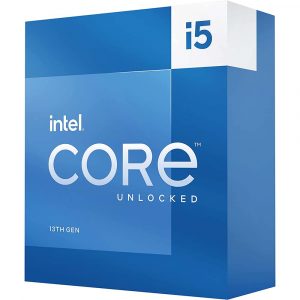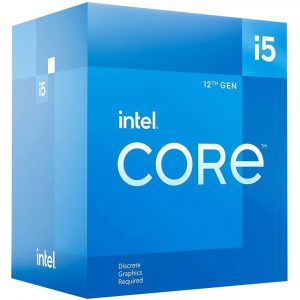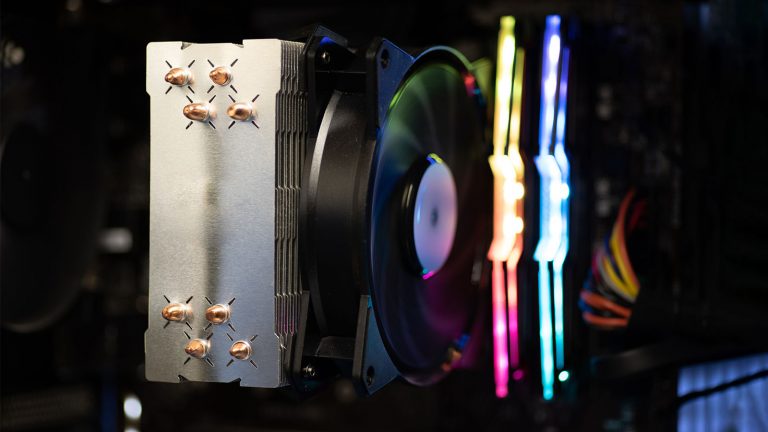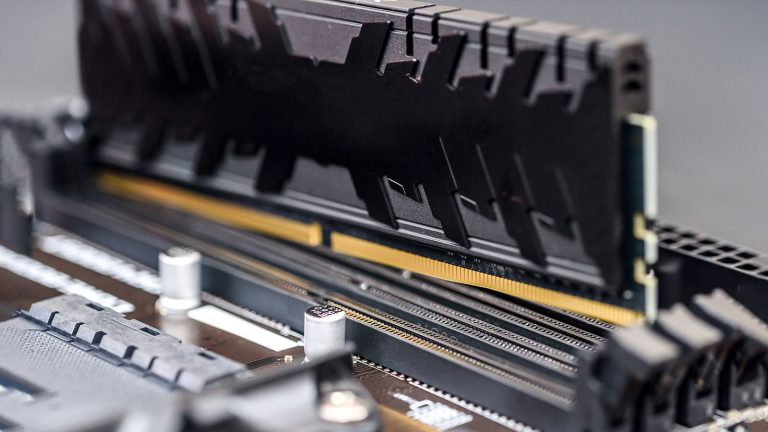6 Best CPUs for Radeon RX 6700 XT in 2025
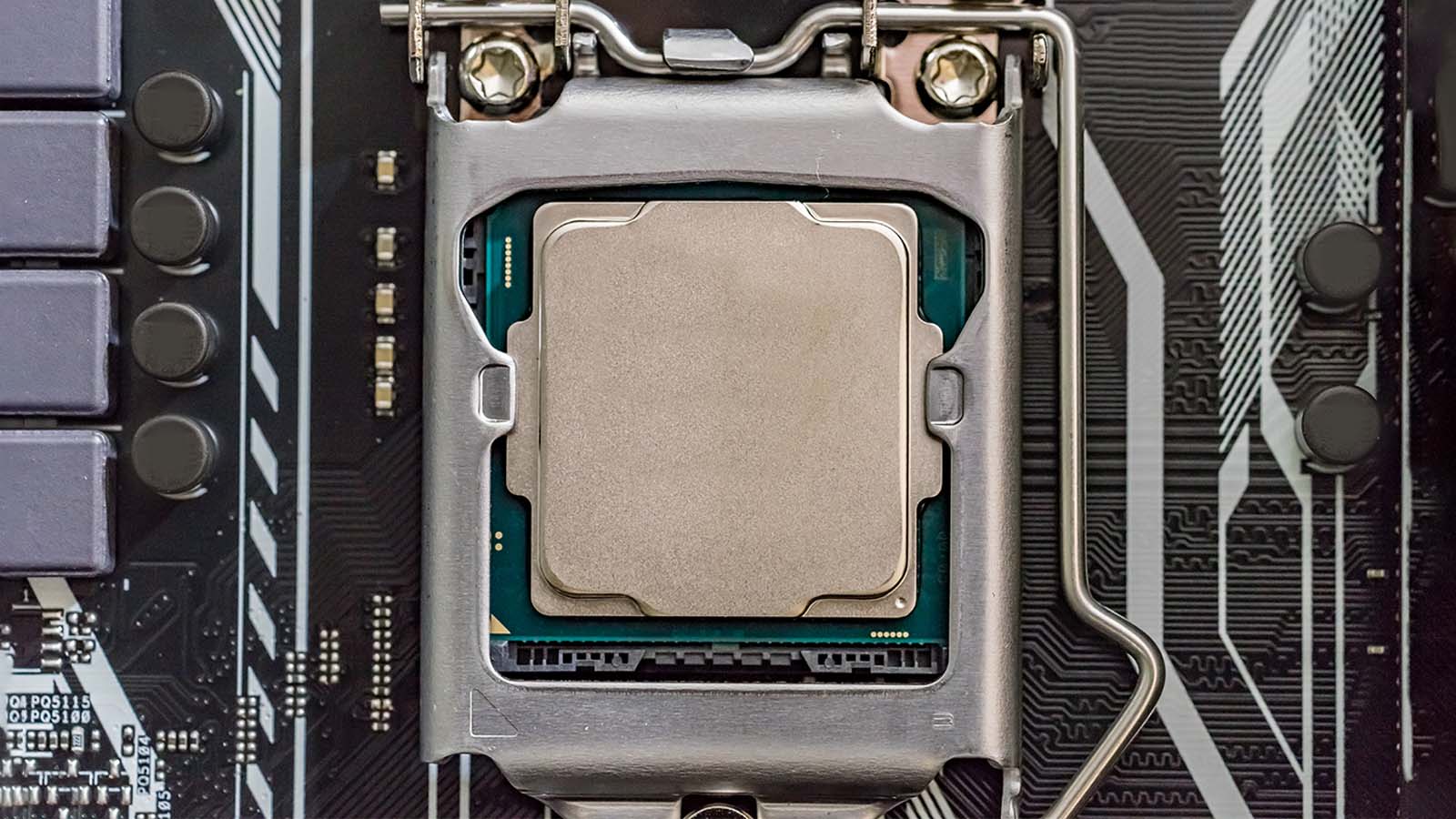
It’s been a year since we put together the first article on the best CPUs for Radeon RX 6700 XT. The card is as good as ever, but the GPU shortage has ended in the meantime, causing its price to reach reasonable levels.
Moreover, the arrival of Raptor Lake and Zen4 CPUs has completely reshaped the CPU landscape. Join us as we take a look at these new processors, and let us help you choose the right one.
Best CPUs for Radeon RX 6700 XT - Quick Overview
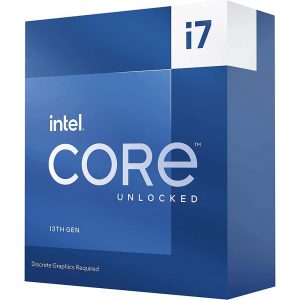 | Intel Core i7-13700KF | Best High-End Intel CPU |
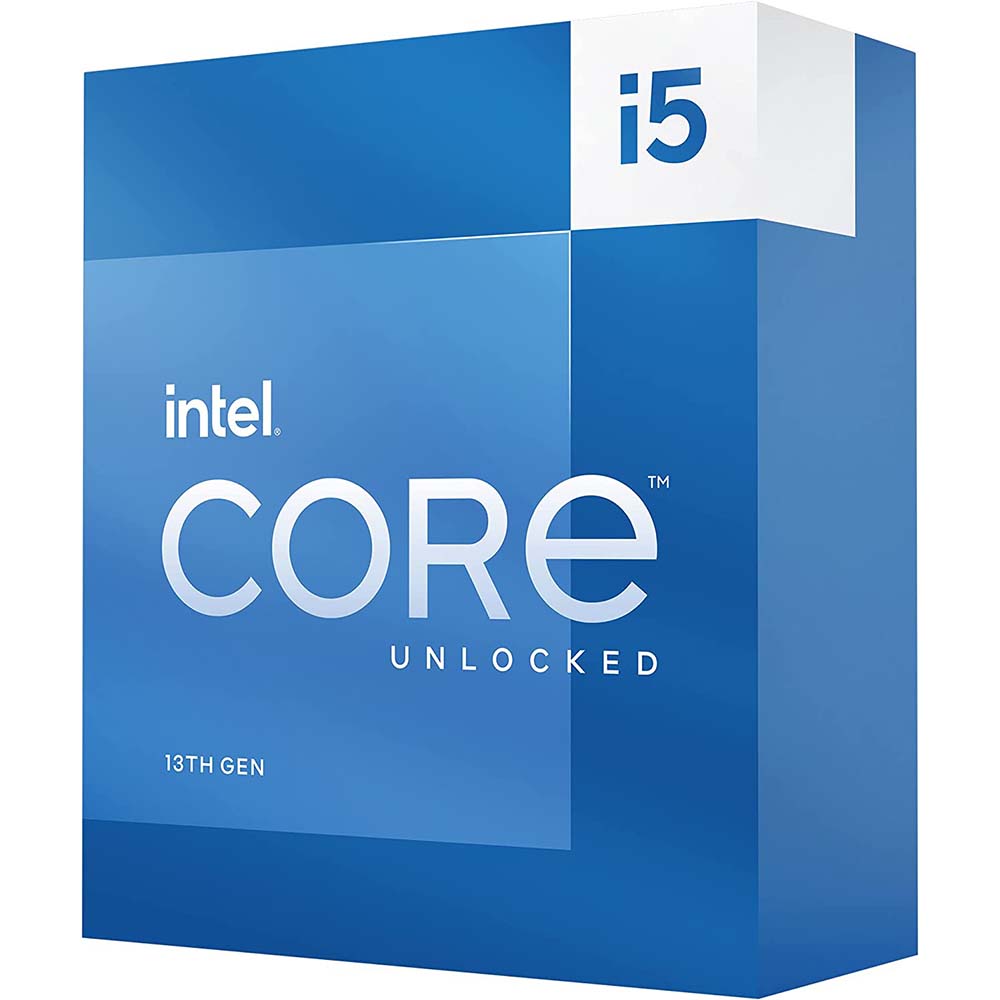 | Intel Core i5-13600K | Best Mid-Range Intel CPU |
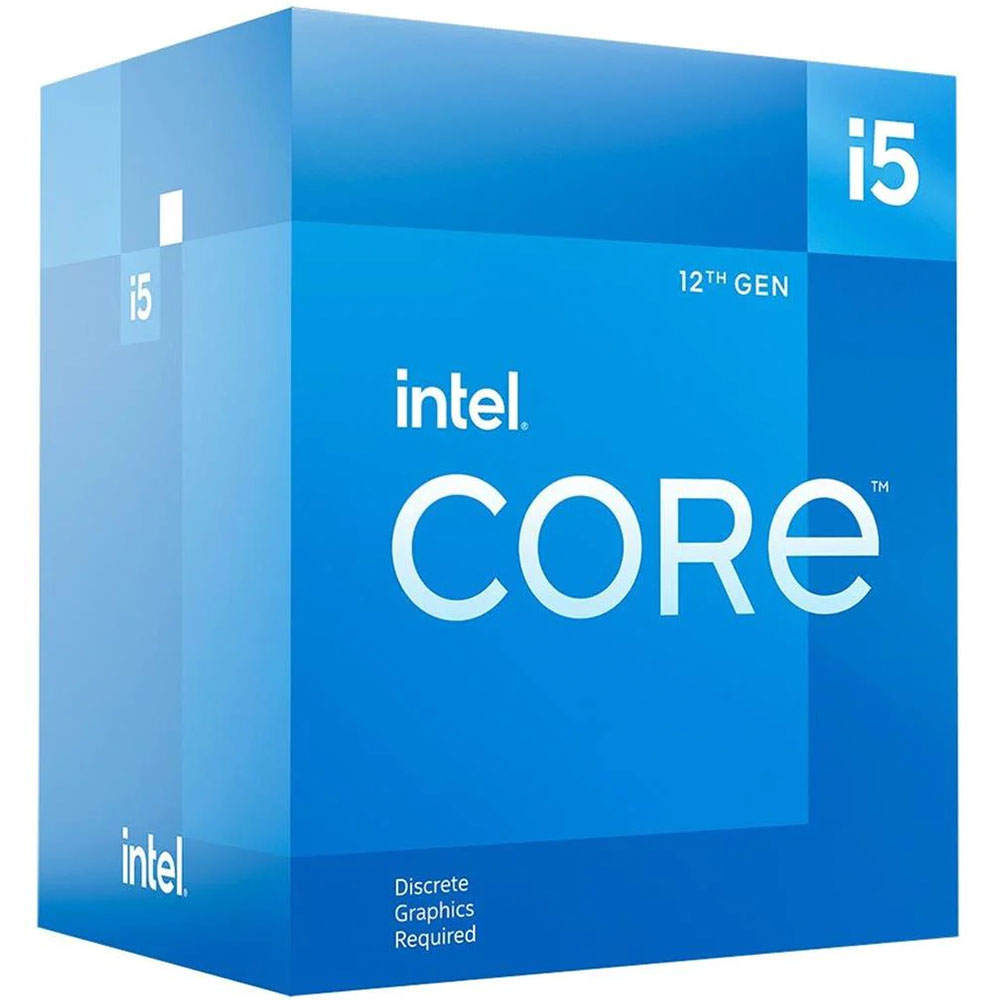 | Intel Core i5-12400F | Best Budget Intel CPU |
 | AMD Ryzen 7 5800X3D | Best High-End AMD CPU |
 | AMD Ryzen 5 7600X | Best Mid-Range AMD CPU |
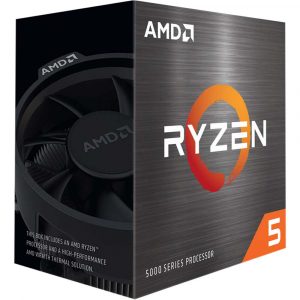 | AMD Ryzen 5 5600 | Best Budget AMD CPU |
Best High-End Intel CPU for Radeon RX 6700 XT: Intel Core i7-13700KF
Raptor Lake’s second-best CPU is everything a 6700 XT owner will need to enjoy flawless 1440p gaming for a long time. It does almost as well in games as the flagship while not being as thermally demanding or as expensive. We went for the KF version since you obviously wouldn’t benefit from the iGPU’s meager performance. Take that price difference & put it towards a better cooler instead.
While the 13700KF is an upgrade in all respects, it still makes sense to pick up a 12700K instead. Do so if you don’t care about multi-threading improvements and want to invest less in cooling.
The Core i7-13700KF is one of Intel’s last monolithic chips. It builds upon the novel two-core setup introduced by Alder Lake in 2021, with P or Performance cores doing the heavy workload lifting while Efficiency or E-cores tackle multi-threaded tasks. The 13700KF comes with eight of each, upping the total thread count from 20 to 24.
The cores used aren’t the same, either. Intel switched to a newer Raptor Cove design for the P-cores, claiming a 15% uplift in instructions per cycle or IPC. Gracemont tech is still at the heart of the increased E-core count. However, they now have 4MB of L2 cache instead of 2MB and form clusters of four to use the cache more efficiently.
Unsurprisingly for Intel, a frequency boost to all cores is another welcome improvement. The 13700K’s P-cores have a stock frequency of 3.4GHz, while E-cores hum steadily on at 2.5GHz. That’s a 200MHz downgrade from the 12700K. Conversely, their boost frequencies are 5.4 and 4.2GHz – a whole 400MHz higher than on Alder Lake.
Such increases carry an increased power draw and thermal challenges. The 13700KF is a capable productivity processor, keeping up with or even surpassing AMD’s new Zen4 chips for some workloads. It does so through considerable power draw that can exceed 270W at times. The resulting temperatures are so high that air cooling and less capable AIOs won’t be sufficient to keep the chip from throttling.
Luckily, the same isn’t true for the 6700XT’s primary purpose – gaming. The 13700KF is an excellent gaming CPU in general. However, it really shines in titles Like Civilization or Stellaris, where the late game can get bogged down due to the number of calculations needed for each turn. Even when all sixteen cores are in use, you can use a good air cooler & not reach 70°C.
Testing at 1080p provides the most CPU-dependent conditions that are still relevant for modern gaming. Differences at this resolution are most pronounced, so we’re happy to see they’re minuscule compared to the 13900K. Jumping to 1440p closes the gap, shifting most of the workload onto the GPU and practically erasing any relevant differences.
Best High-End AMD CPU for Radeon RX 6700 XT: AMD Ryzen 7 5800X3D
AMD’s long-awaited Zen4 chips are out, yet last-gen’s pinnacle 5800X3D remains the more compelling choice if you’re purely interested in gaming. It also works with DDR4 RAM and any AM4 motherboard you might have bought in the last five years. We’re sure similar 3D cache-endowed processors will stir up a storm come 2023. For now, this is AMD’s most sensible high-end option.
That being said, you should pick up the Ryzen 7 7700X instead if you want to benefit from the newer generation’s noteworthy productivity gains.
The Ryzen 7 5800X3D is AM4’s swansong CPU. It leverages the substantial architectural improvements Zen3 has over its predecessors while bringing its own ingenious boost. The 3D part of its name refers to the physical means of its L3 cache expansion. It is single-handedly responsible for what amounts to a generational uplift.
Rather than introduce significant structural changes, AMD thinned out the heat spreader to make room for vertical expansion. The 64MB of additional L3 cache seamlessly interfaces with the 32MB already present on the 5800X, visibly improving the speed of the interface that links the chip to your physical memory.
You can’t overclock the 5800X3D. Its frequencies are down to 3.4 and 4.5GHz – a whopping 400MHz decrease for base & 200MHz for boost clocks. Even so, the 3D cache’s presence pushes gaming performance past anything AMD had come up with before Zen4.
The cache’s impact on productivity is effectively null, so expect the chip to perform at the 5800X’s level in that respect. The TDP is 105W again, and the newer chip is slightly warmer. Interestingly, there’s little difference between the temperatures it reaches when performing multithreaded work or gaming.
Speaking of gaming , the 5800X3D remains a relevant top-tier CPU despite both companies having released a newer generation since its arrival. It’s admittedly slower than all of Intel’s Raptor Lake frontrunners and performs slightly worse than the 7700X. The fact that you don’t have to invest in a completely new system to go along with it largely mitigates this.
Best Mid-Range Intel CPU for Radeon RX 6700 XT: Intel Core i5-13600K
Intel’s i5 processors have been the cornerstone of mid-tier gaming PCs for generations. While that is true for the 13600K as well, it’s a much more capable processor than any of its predecessors! It has become so optimized that you don’t need anything more powerful or expensive, regardless of your GPU choice. Unless you also use your PC for productivity or content creation, that is.
Two fewer P-cores is the main difference that puts this CPU in a lower tier than the 13700KF. They’re physically and architecturally the same chip, but two of the 13600K’s P-cores have been physically deactivated. That brings the total amount of L3 cache down from 30MB to 24MB, which is still a 4MB increase over the 12600K.
The cores might be identical, but Intel played around with their frequencies. The general pattern of lower base clocks and higher boost clocks holds true. The former are 200MHz lower than the 12600K’s at 3.5 and 2.6GHz, respectively. On the other hand, P-cores can now boost to 5.1GHz, while E-cores got a 300MHz bump to 3.9GHz.
All three initial Raptor Lake CPUs have a nominal base power consumption of 125W. Even though the 13600K’s maximum turbo power sits at 181W, overclocking the CPU can cause it to skyrocket by 100 more Watts, easily reaching the others’ power-guzzling levels.
That also reflects on the Core i5-13600K’s expected temperatures. The new cooling reality this generation’s processors are imposing will take some getting used to. You’ll want to stick with the best air coolers or an AIO if you want to use the 13600K for workloads that stress all of its cores. Interestingly, the core count decrease barely reflects on the 13600K’s temperatures since they’re only a degree or two lower than seen on the 13700K.
All of this becomes much more justifiable once you consider the 13600K’s excellent price and actual performance. Productivity tasks like simulation and rendering put it slightly below the 12900K, sometimes even matching the last-gen flagship’s performance in these areas!
The 13600K becomes even more impressive once you test it against other CPUs in various gaming scenarios. The fact that a 14-core processor that costs roughly $300 can perform almost as well as Intel’s $200+ more expensive chip at 1080p is a triumph for anyone interested in buying a gaming PC now or in the near future.
Best Mid-Range AMD CPU for Radeon RX 6700 XT: AMD Ryzen 5 7600X
We’re at an intriguing crossroads in terms of tiered AMD performance until the next generation of 3D cache CPUs rolls out. The 5800X3D is our top pick, yet it costs more than the Ryzen 5 7600X while performing practically the same in most modern games. In short, the newer chip is less expensive but carries a platform cost, which we’ll get into below.
Zen has been AMD’s most successful CPU family to date. It spans five generations released in as many years on a single motherboard platform. During the end of its lifecycle, AMD even enabled the latest AM4 CPUs to work on the oldest motherboards, which was both benevolent and an incredible upgrade opportunity.
Ultimately, AM4 had to step aside to make supporting the newest technologies possible. Its successor, AM5, sees CPUs adopt an Intel-like land grid array. It allows them to work with DDR5 while providing more PCIe 5.0 lanes than even Raptor Lake. You have to buy a new motherboard and DDR5 because of this, both of which are still notably more expensive than the last generation’s offerings.
The Ryzen 5 7600X retains the six cores and twelve threads seen on its predecessor. They’ve received a massive frequency boost, with base clocks being one whole GHz higher than on the 5600X! The newer chip still comes with 32MB of L3 cache and has a 40W higher TDP at 105W.
AMD continues to refine its core architecture, introducing numerous improvements to various parts of the load/store unit, the front end, etc. The chips are split into two CCDs with eight cores each. These are linked to a separate I/O die that houses bits like the DDR5 controller. The 7600X only has six cores. Two are disabled, and one of the CCDs is dormant.
These changes, along with the shift to a dual 5nm production process for the CCD and 6nm for the I/O die, allow the 7600X to reach a 13% IPC increase over the 5600X and up to a 30% increase in overall performance, depending on the workload.
AMD’s mid-range chip isn’t as power-hungry as the 13600X can get, but it handles thermals differently. It’s not as likely to reach 95°C as more powerful Zen4 chips, but that is its max stable operating temperature under normal circumstances. Using a mediocre cooler and stress testing will push the chip to said temperature while attempting to keep frequencies as high as possible.
What do you get for your trouble? A sizeable improvement over the 5600X in every way. The 7600X is markedly better at rendering, number crunching, and any other task that requires the CPU to flex its computing muscle. It’s a clear winner over the 5800X3D for users who use their PCs for work and play alike.
Speaking of play, the 7600X scores high marks for gaming regardless of resolution. The chip is 10% behind its Raptor Lake counterpart at 1080p and around 7% at 1440p. Considering how the 6700 XT can reach triple-digit framerates in most modern games at this resolution, the difference should mostly matter to competitive gamers.
Best Budget Intel CPU for Radeon RX 6700 XT: Intel Core i5-12400F
Intel won’t be announcing low-end Raptor Lake CPUs before CES in January of 2023. That means you’re still stuck with Alder Lake if you’re going for a budget build before then. It’s not a bad situation to find oneself in, especially if you get a Core i5-12400F. This pocket powerhouse won’t set you back $150 when on sale, yet it provides a solid foundation for a quiet & thrifty 6700 XT-powered build.
Even though Alder Lake introduced Intel’s two new core types, the 12400F doesn’t benefit from them. It makes sense on several levels, from considerably smaller manufacturing costs to eliminating problems caused by the Thread Director’s and Windows 11’s growing pains.
No E-cores means the die doesn’t need to account for them, so a different, smaller one was used for this chip. It packs six first-generation Golden Cove P-cores that might seem a bit dated now but had a leg up on Rocket Lake at the time of release. These come with 18MB of L3 cache, have a base clock of 2.5GHz, and boost to 4.4GHz.
The 12400F isn’t a CPU for users focused on productivity. Still, it’s telling how workloads like rendering put it ahead of the 11600K, the only high-end Rocket Lake chip that had any performance increases over 10th-gen to speak of. Its base power requirements are only 65W, which the 12400F can double when pushed to the limit in artificial testing.
This is the only Intel CPU on our list that arrives with a stock cooler. While nothing to get excited about, Intel’s stock cooler received some updates that made it more viable. The 12400F has a much more modest thermal output than newer models. Strapping any aftermarket cooler to it will yield excellent temperatures. You can also stick with stock and still not enter 70°C territory.
As expected, the 12400F doesn’t have the necessary oomph to match more expensive recent chips across a broad battery of 1080p gaming tests. That being said, it’s barely a bottleneck for 1440p. There’s still an almost 10% divide between it and the 13600K. Still, a few titles like Cyberpunk 2077 barely take the processor into account, letting you experience them based solely on the 6700 XT’s merit.
Best Budget AMD CPU for Radeon RX 6700 XT: AMD Ryzen 5 5600
If the 5800X3D is AM4’s swansong, then the Ryzen 5 5600 is AMD’s parting gift to faithful AM4 early adopters. It’s basically an ever so slightly weaker version of the 5600X with comparable performance at a jaw-dropping price. Get the 6700 XT, pop in a 5600 instead of your first- or second-gen Ryzen, and give your system a new lease on life.
It was peculiar of AMD to release the 5600 as late as it did, especially since the 5600G and 5700G should have been the processors to pad Team Red’s Zen3 mid-range chip lineup. We’re glad they did since neither of the two is a compelling upgrade for gamers who’ll want to invest in a discrete GPU like the 6700 XT.
Much of this has to do with the 5600’s architecture. Whereas the 5600G and 5700G use older dies and need to make room for integrated graphics, the 5600 retains the same IPC and structural improvements introduced with Zen3 to the 5600X.
As noted above, a 200MHz frequency downgrade to 3.5GHz base & 4.4GHz boost is the only major change. The non-X chip retains 32MB of L3 cache, as opposed to only 18 present on the 5600G and 5700G. The 5600 has a TDP of 65W, low enough for AMD to accompany it with the decent if unremarkable Wraith Stealth stock cooler.
You’ll want something better than the Stealth for an overclocked 5600, as it can reach 60°C on the $75 Noctua U-14S. A much more modest third-party air cooler will do, though. AMD’s chip matches the 12400F’s power consumption in idle mode & single-threaded workloads but demands 150W or 10W more when engaging all cores & threads.
Gaming tests conducted at 1440p see a dead heat between the 12400F and Ryzen 5 5600. Not even switching to 1080p makes any tangible difference. Not bad for what is effectively a CPU a generation older than the Intel chip it’s up against.
Frequently Asked Questions
What is the 6700 XT equivalent to?
The 6700 XT finds itself between NVIDIA’s RTX 3060Ti and RTX 3070. It’s priced more in line with the former while being closer to the latter in 1080p and 1440p performance. This only takes rasterized graphics tests into account, though. AMD still has a lot of catching up to do when it comes to raytracing.
Is a 650W PSU enough for the 6700 XT?
Yes, a 650W PSU will be sufficient no matter which of our recommendations you go with. The most demanding CPUs on our list pull around 275W when under heavy load. The same is true for the 6700 XT, with occasional spikes crossing the 300W threshold. So, even if you’re stressing both simultaneously, there’ll be enough juice left over to power and keep the rest of your system stable.
Is the 6700 XT good for gaming? Can it run 4K?
The Radeon RX 6700 XT is an excellent 1440p card, especially now that one can finally find it at or below MSRP. We wouldn’t recommend buying it if you have your sights set on 4K, though. While the card can deliver 60+ FPS in most current titles, the 7000-series is just around the corner and is bound to offer even more frames at that resolution.