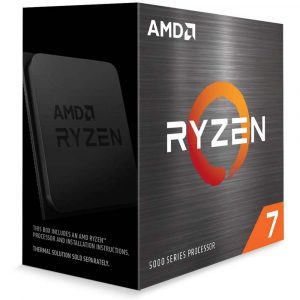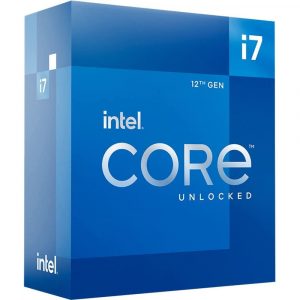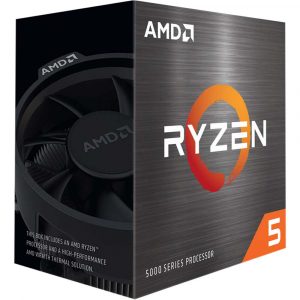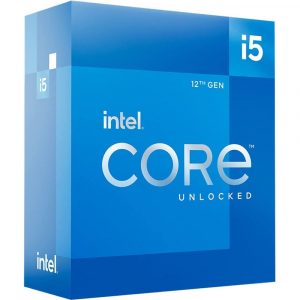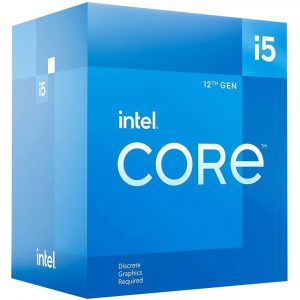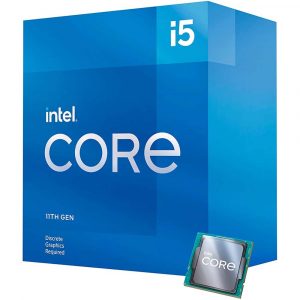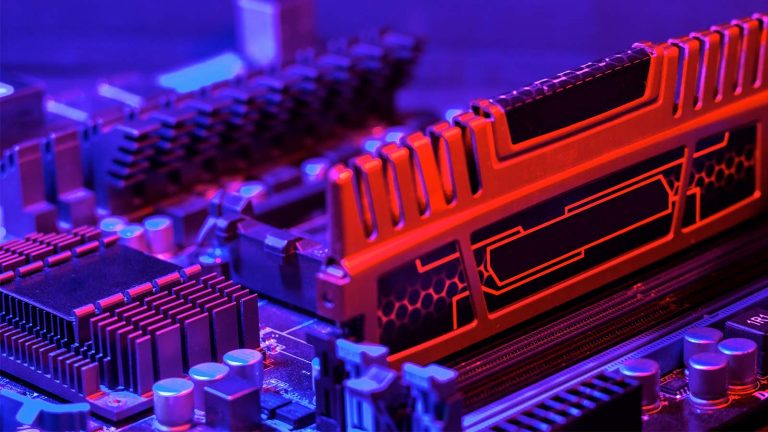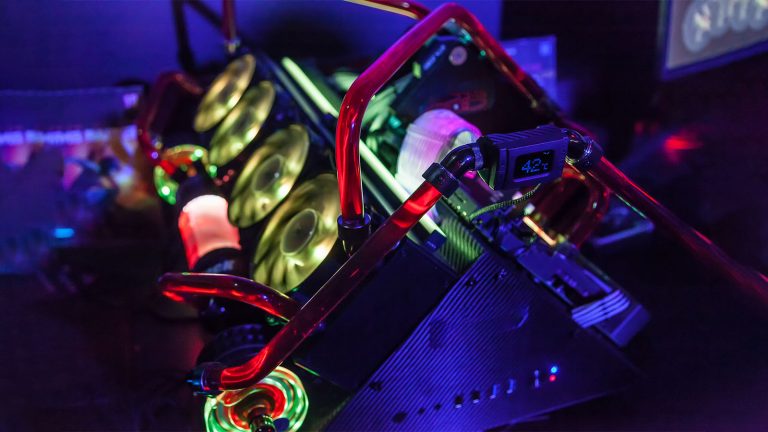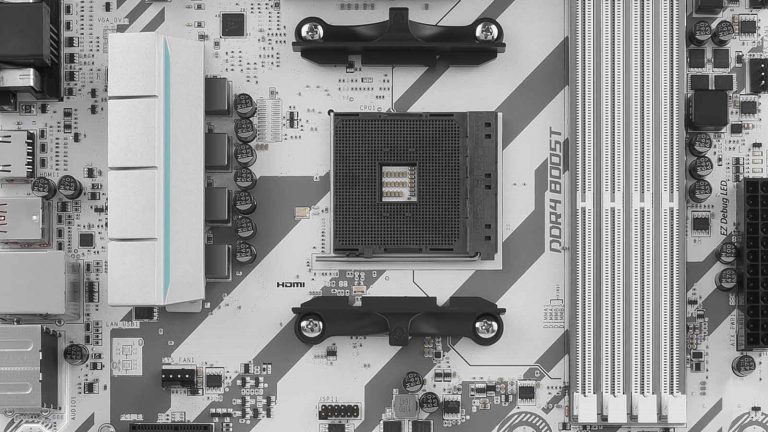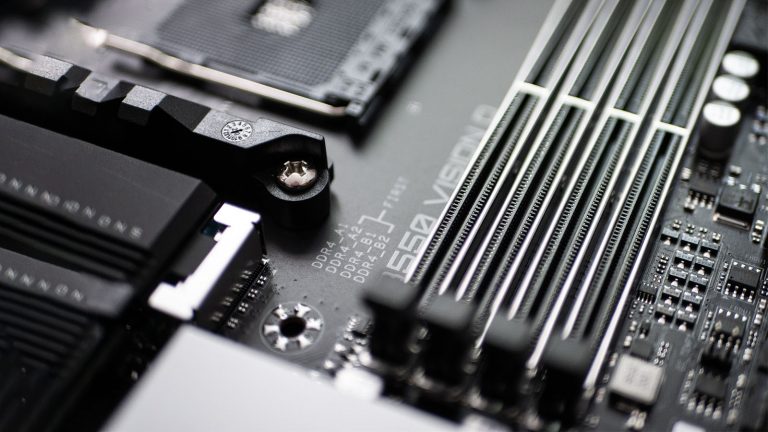6 Best CPUs for Radeon RX 6600 XT in 2024
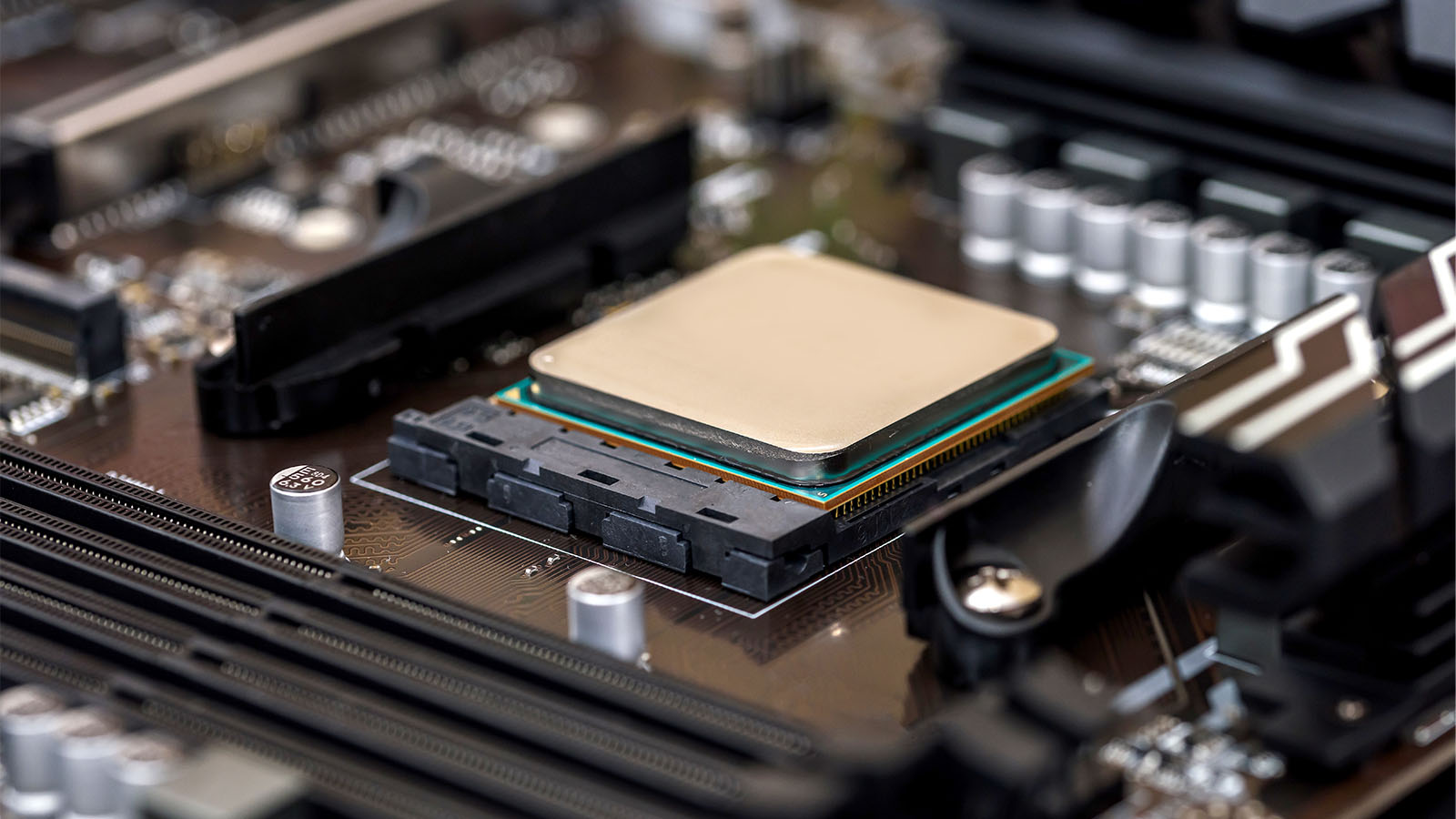
High-res monitors might be dropping in price, but 1080p remains the golden standard for many gamers and productivity-focused users. AMD seeks to capitalize on that fact with the release of the RX 6600 XT, a capable card that can tackle any game in FullHD at the highest settings while far exceeding the 60fps threshold. It can only do so when paired with an adequate processor, so here are the best CPUs for Radeon RX 6600 XT to optimize your 1080p experience.
Best High-End AMD CPU for Radeon RX 6500 XT: AMD Ryzen 7 5800X
Best High-End Intel CPU for Radeon RX 6500 XT: Intel Core i7-12700K
Best Mid-Range AMD CPU for Radeon RX 6500 XT: AMD Ryzen 5 5600X
Best Mid-Range Intel CPU for Radeon RX 6500 XT: Intel Core i5-12600K
Best Budget CPU for Radeon RX 6500 XT: Intel Core i5-12400F
Best Value CPU for Radeon RX 6500 XT: Intel Core i5-11400F
Best High-End AMD CPU for Radeon RX 6500 XT: AMD Ryzen 7 5800X
It’s been more than 18 months since AMD’s last major release for the desktop market. However, its top chips are still relevant despite Alder Lake’s excellent showing. Take the 5800X, for example. It delivers two-digit IPC improvements over its predecessor while excelling at gaming and multitasking alike. It’s not hard to come by and uses the aging but reliable AM4 platform. Lastly, 12th-gen Intel chips have caused AMD to price it more aggressively, making for an even better deal.
Users who don’t mind spending around $100 extra may also find the Ryzen 9 5900X useful. It’s technically AMD’s best gaming chip until we see what the 5800X3D will bring. Still, you’ll want to only pick it up if heavy multithreaded workloads are high on your priorities list.
AMD promised constant, meaningful updates when releasing the first Zen generation, and they continue to deliver. The Ryzen 7 5800X is superior to its predecessor in every way, although you wouldn’t be able to tell based on a spec sheet alone. It’s still an 8-core 16-thread chip with a 105W TDP. There’s even been a 100MHz base frequency drop to 3.8GHz with no change to boost clocks. So, what has changed?
In short, AMD introduced numerous improvements to the existing architecture. Unifying the L3 cache was the most important. It improved the generation’s single-threaded performance and noticeably cut down on memory lag that led to frame drops and game instability. Infinity Fabric is less rigid now, allowing for more flexible memory overclocking.
What does that say about the 5800X’s real-life performance? If you plan on using the RX 6600 XT purely for gaming, then we’re not sure it’s worthwhile to pay extra for the 5800X. Testing across multiple resolutions consistently shows that its gaming performance is on par with the 5600X. On the other hand, the 5800X delivers worthwhile improvements for applications that tax all of its cores to their limits.
Operations like number crunching, video encoding, or rendering benefit significantly from the upgrade. You’ll also be glad you invested in a 5800X if you do a lot of strenuous multitasking like running several virtual machines at once or streaming while gaming.
Best High-End Intel CPU for Radeon RX 6500 XT: Intel Core i7-12700K
Having no real competition caused Intel to rest on its laurels for years. Case in point, the 14nm production prices they’ve stuck to religiously for six years up until Rocket Lake. Competition spurs on innovation, which is precisely what we’re getting in Alder Lake and its best value high-end chip. The 12700K is comparable to the flagship in terms of gaming performance yet cheaper and less thermally demanding. It outperforms the similarly-priced 5800X while bringing Intel’s largest IPC & overclocking gains in a long while.
The Core i7-12700K hails from a venerable line of top-tier gaming CPUs. However, it has less in common with them than previous generations due to a fundamental shift in architecture that’s been a long time coming. Intel divided its cores into two types. The new Performance cores do the heavy lifting and have two threads each. The rest are Efficiency cores comparable to the Skylake cores of generations past. They take on threaded work and execute background processes, letting the P-cores focus on the most demanding tasks.
These changes mean that the 12700K is a 12-core chip, but since only P-cores get multithreading, it has 20 threads. Sixteen of those are compatible with PCIe 5.0 GPUs and high-speed storage devices. The cores’ base clocks are 3.6 & 2.7 GHz while boosting sees them reaching 5 and 3.8GHz, respectively. Alder Lake does away with TDP measurements, replacing them with Base Power and Turbo Power values instead. These are a hefty 125W and 190W, which is still more reasonable than the 12900K’s power draw.
The 12700K also supports DDR5. Whether you want to invest in it at this point is debatable, especially if you’re focused on gaming since the gains there are minimal. You’ll have to get an LGA 1700 motherboard either way, though, so opting for a motherboard with DDR5 support now will let you experience gains down the line as the new memory matures.
Platform entry costs aside, the 12700K is an excellent investment. You can find it retailing for around $50 more than the 5800X, but its performance more closely matches the much more expensive 5900X instead. Only the 12900K is better for gaming. More impressively, there’s nothing of Intel’s traditional single-threaded focus left. The chip is highly capable even for multithreaded tasks like simulations and machine learning.
Best Mid-Range AMD CPU for Radeon RX 6500 XT: AMD Ryzen 5 5600X
The 5600X might be the runt of the Zen3 litter, but it’s also AMD’s best-ever pure gaming CPU. It makes sense as an upgrade if you’re already on AM4 and can be a compelling first buy if the price is right. The 12600K is a better value on its own. Still, the chips are on a more even footing if you take platform adoption costs and cooling into account.
AMD outdid themselves with the Ryzen 5 5600X in several respects. It has similar modest frequency boosts as the 5800X, backed by more substantial upgrades under the hood. More impressively, the chip pulls all of this off while consuming markedly less power than the 3600XT. The reduced 65W TDP strain translates into better thermals as well, meaning AMD can include a signature Wraith cooler that’s more than adequate for everyday use. You’ll want to invest in something better if you’re keen on overclocking, though.
The 5600X shares the same die architecture as the 5800X. Two cores are disabled on the cheaper chip, leaving you with six cores and twelve threads. Aspects like 20 PCIe 4.0 lanes for various components stay the same as well. The 5600X launched with a price premium over the 3000-series. It has since become cheaper due to mounting pressure from several Alder Lake chips. Upgrading to it from previous AMD offerings has become an enticing proposition, especially since the chip is now compatible with 400-series AMD motherboards.
Testing the 5600X reveals the impact its six cores have on different workloads. On the one hand, it’s still a worthwhile gaming chip, scoring closely to and sometimes even overtaking the 12600K by a frame or two. On the other, Intel’s chip has ten cores and four more threads to work with, resulting in shorter render times and better number-crunching ability.
Best Mid-Range Intel CPU for Radeon RX 6500 XT: Intel Core i5-12600K
Alder Lake’s initial launch consisted of three overclockable chips, the 12600K being the most attractive to mainstream users. The chip’s disruptive positioning should give new buyers pause as it’s in the 5600X’s price bracket yet competes more readily with the 5800X. There’s still the LGA 1700 adoption cost to consider, but you won’t find a better pairing than the RX 6600 XT and 12600K for 1080p gaming out there.
Core count is the most significant difference between the Core i5-12600K and our high-end Intel pick. It has two fewer Performance cores, while the Efficiency core count remains constant. That brings the 12600K to ten cores and sixteen threads, a marked improvement over the 4/4 i5 chips that were an Intel staple for the longest time. Thank you, AMD!
The base core clock values are 100MHz higher than on the 12700K, so 3.7 and 2.8GHz. Boost clocks are lower by 100 and 200MHz, though. The 12600K is markedly less power-efficient than the 5600X while getting several degrees hotter with intense use.
Having two types of cores and an asymmetric thread count requires a controller overhaul on the hardware and software level. The three best Alder Lake chips and their GPU-less F variants come with the Thread Director component. It’s responsible for assigning tasks to appropriate core groups, making sure P-cores get priority work while E-cores tackle background processes and the like. Windows 10 doesn’t support the Thread Director, so you’ll want to upgrade to avoid improper resource allocation.
Even though review sites project varying differences, all are in agreement that the 12600K is equal to or better than the 5600X in most 1080p scenarios. We wouldn’t have expected less from a newer gaming-focused chip anyway. That’s why Intel’s victory in operations like media encoding – which are dependent on maximum core utilization and are usually AMD’s forte – is much more significant.
Best Budget CPU for Radeon RX 6500 XT: Intel Core i5-12400F
AMD had a somewhat adequate answer for every Intel CPU until now, but the budget segment is where Team Red falls flat. AMD hasn’t created modern CPUs to try and capture this market segment. Their older stock is hard to find and expensive, so that’s out too. Enter the 12400F, Intel’s excellent mainstream gaming chip. It costs less than $200 yet easily contends with the 5600X on all fronts.
Want an even cheaper choice? Then go for the Core i3-12100F! Don’t let the i3 fool you into thinking it’s not very impressive. The 12100F provides world-class value for the money at MSRP and will run any modern game in 1080p well with the help of your 6600 XT. It’s a shame that this excellent chip’s price is currently inflated, else it would have instantly made the list as our best value pick.
The second batch of Alder Lake processors hit shelves at the beginning of 2022, proving that not all 12th-gen models are created equal. For example, the Core i5-12400F lacks an integrated GPU. It also doesn’t have the innovative split between Performance and Efficiency cores seen on its more advanced siblings. Stat sheets peg the chip as a slightly more advanced i5-11400F, with the same 6/12 core & thread count, similar power output, and a 100MHz decrease in base core clock.
Peeking under the hood tells a different story. While it may lack E-cores, the 12400F is still fabricated on Intel’s new 10nm production process. It’s cheaper to make since a smaller die is used that doesn’t need room for more cores than the chip has. Even so, versions exist where the larger C0 die is used with all but six P-cores disabled to make use of defective silicone that wouldn’t pass the 12600K muster. Whatever the die, the 12400K has a sizeable 6MB L3 cache increase over its Rocket Lake version.
It’s important to note that core reduction doesn’t impact the chip’s technology stack. You’re still getting full PCIe 5.0 and DDR5 support, although whether you should bother with a compatible mobo when getting a CPU in the $200 range is debatable. Fewer cores mean less heat, which is why this is the most powerful processor to feature Intel’s new stock cooler. Far from the lousy coolers Team Blue introduced in the past, it’s a solid start and good enough to keep the CPU well within acceptable limits.
So, how does the 12400F stack up? Testing shows it’s consistently better than the 5600X, albeit with a difference spanning only a couple of frames when you’re already deep into triple digits. Better yet, the little chip that could doesn’t let up when there’s multithreaded work to be done. The linked video demonstrates that the 12400F is as competent at rendering or photo retouching as the 5600X, which is in itself fantastic news.
Best Value CPU for Radeon RX 6500 XT: Intel Core i5-11400F
While it’s unusual to include a last-gen CPU on a best-of list like this, it makes a lot of sense for the Core i5-11400F. Hailing from a generation of processors history will likely remember as a disappointment, the i5 chip embodies everything right Intel hoped to achieve with the release. It marks a departure from stagnation and offers a glimpse into the kind of dominance Alder Lake would eventually realize.
Gamers who don’t want to transition to 600-series motherboards might find the i5-11600KF interesting as well. It doesn’t quite match the 11400F’s generational uplift, but it’s still a solid gaming & productivity CPU at a reasonable price.
Alder Lake’s innovations might prove to be more impactful in the future. Still, the 11400F represents a stepping stone without which they wouldn’t be possible. It’s all thanks to Intel’s belated but welcome decision to finally implement architectural changes that go beyond cranking up the clock frequency. For example, Intel chips didn’t support PCIe 4.0 until Rocket Lake, and PCIe 5.0 gets a full implementation only a generation later.
Dependence on the 14nm fabrication process is something the 11400F couldn’t escape. However, Intel adapted what it learned putting together its first 10nm mobile CPUs to achieve something it hadn’t in generations – a 19% boost in instructions per cycle. More robust memory overclocking is another significant upgrade. It allows you to increase RAM frequencies and perform better even though the chip remains locked.
As stated above, the 11400F has six cores and twelve threads, not to mention a slight base core frequency bump compared to its successor. TDP is a valid term for Rocket Lake CPUs, and this one’s sits comfortably at 65W. Mind you, that can escalate to 150W if you engage all of the chip’s performance-enhancing options. Even so, the thermal output isn’t enough to cause the updated fan any trouble.
Testing shows the 11400F consistently trailing behind Zen3’s most affordable processor. Adjusted for the price difference, Intel’s chip is doing very well, though. The gap in gaming is still in single-digit territory. Things look worse for the 11400F in encoding tests or artificial benchmarks, but it’s a much more competent multitasker than the 10400F was.
Frequently Asked Questions
What power supply do I need for RX 6600 XT? How many watts does an RX 6600 XT use?
The RX 6600 XT isn’t as power-hungry as more expensive current-gen cards. Its actual consumption depends on the model, but you’re looking at a range between 150W and 180W when stressed with occasional power spikes that push the value 20 – 30W higher. The CPU is the other major factor to consider. Depending on it, you’ll want a power supply that puts out at least 500W, with 750W being the sweet spot for CPUs higher on our list.
Whichever PSU you go for, remember to get the best 80+ certification you can afford to ensure your components’ continued operation and safety.
Is i5 good with RX 6600 XT? Will an i5 bottleneck an RX 6600 XT?
Any recent i5 processor will go well with the RX 6600 XT, and you should expect no bottlenecks. In fact, you could have a processor that’s several generations old and not see any adverse effects other than the CPU’s own inherent limitations.
To demonstrate this, we ran the ancient i5-8600 non-K through a bottleneck check over at PC Builds. As you can see, the GPU experienced next to no bottlenecking even though the CPU in question is a mid-range model from four years ago.
How hard is it to get an RX 6600 XT?
At the time of writing, it’s possible to get various aftermarket versions of the RX 6600 XT with relative ease. Retailers have them in stock, but it is another matter whether or not you want to pay the price. 3rd-party manufacturers offer their cards at $30 – $100 over the stock version’s MSRP. Sadly, you have to tack on another $100 – $200 due to the current shortage. If you’re buying today, it makes more sense to invest in a more expensive version, like the ones from ASUS or ASRock. Doing so will net you better cooling or overclocking while imposing less of a premium since all versions are overpriced.