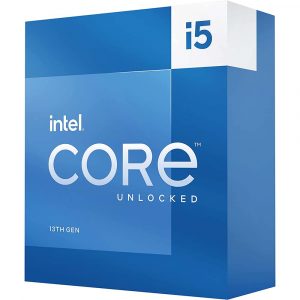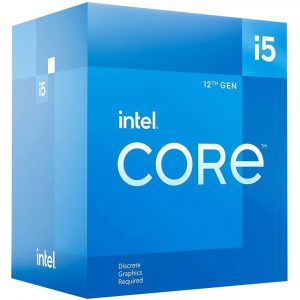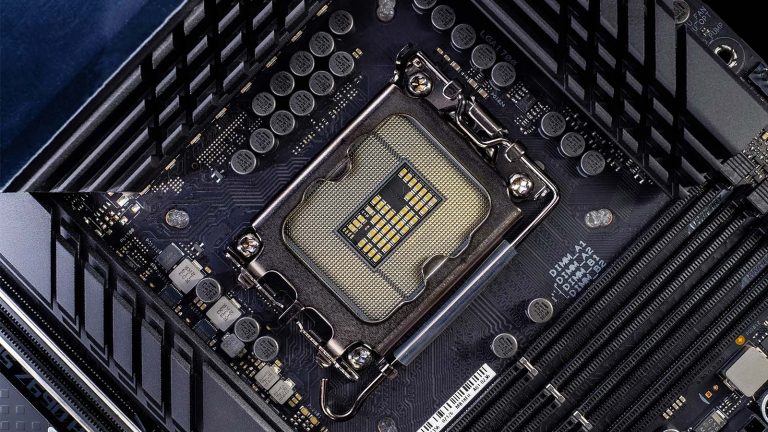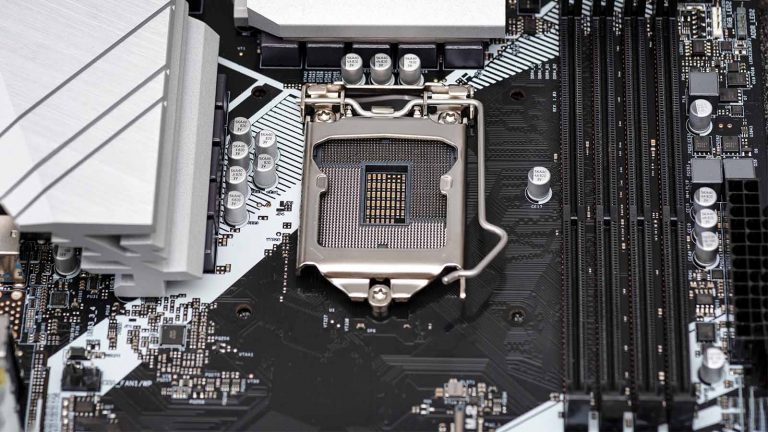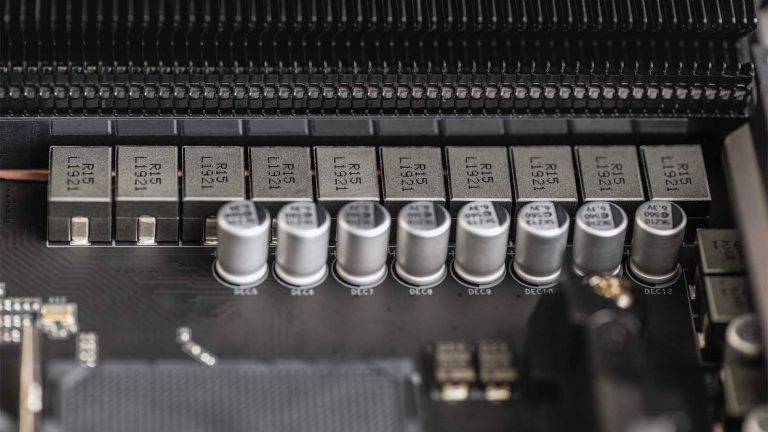6 Best CPUs for Radeon RX 6800 XT in 2025
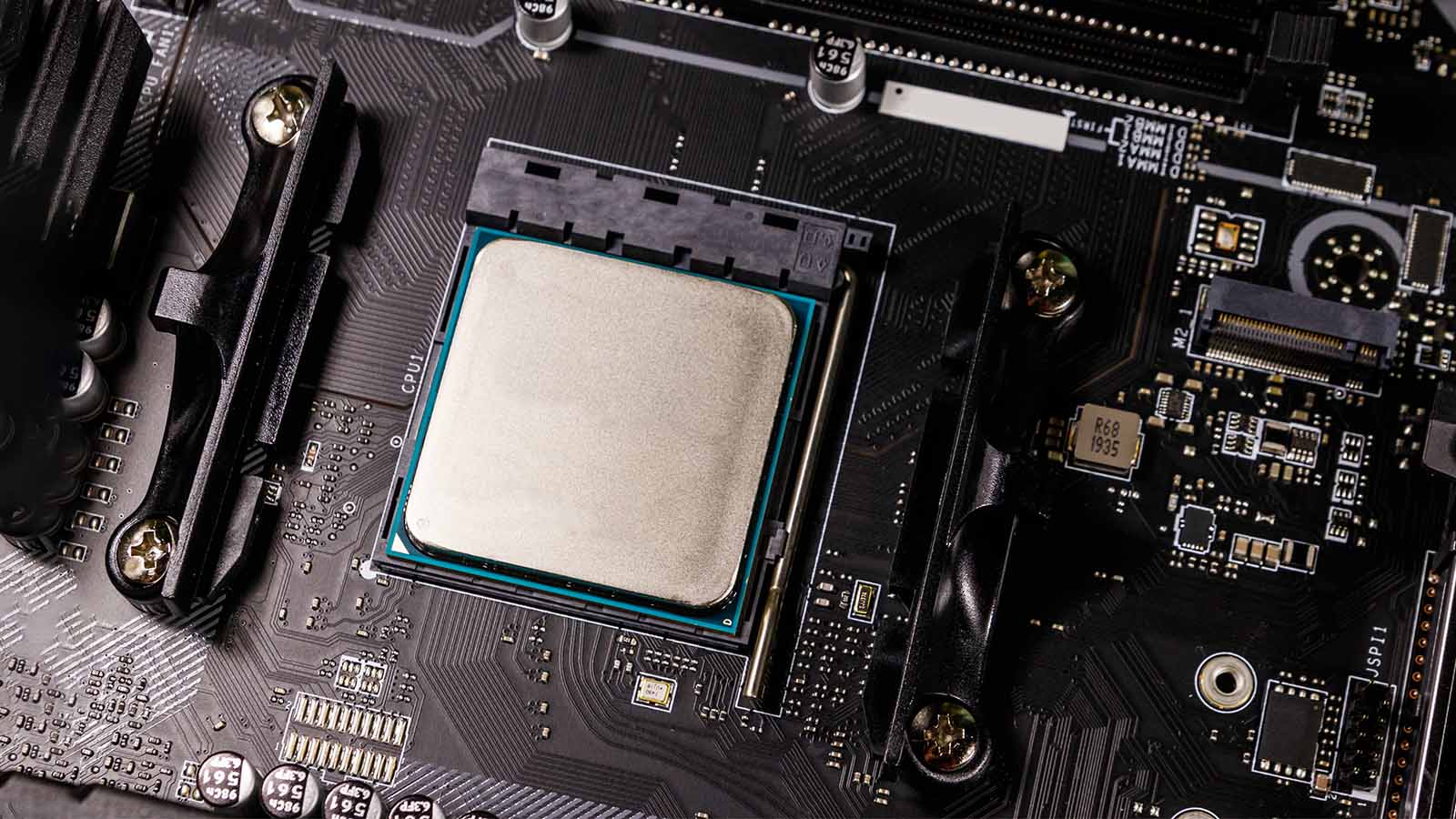
The RX 6800 XT is among the finest available gaming GPUs, with refined rasterized performance that rivals all but NVIDIA’s content creation-focused flagship offerings. It’s already priced below MSRP at times, and GPUs releasing in 2023 should make the card even more accessible. Almost all relevant new processors are out, so you can already get the best CPU for Radeon RX 6800 XT and put together a fearsome gaming rig!
Best CPUs for Radeon RX 6800 XT - Quick Overview
If you’re in a hurry, here’s a quick recap of the CPUs that we recommend, based on different categories:
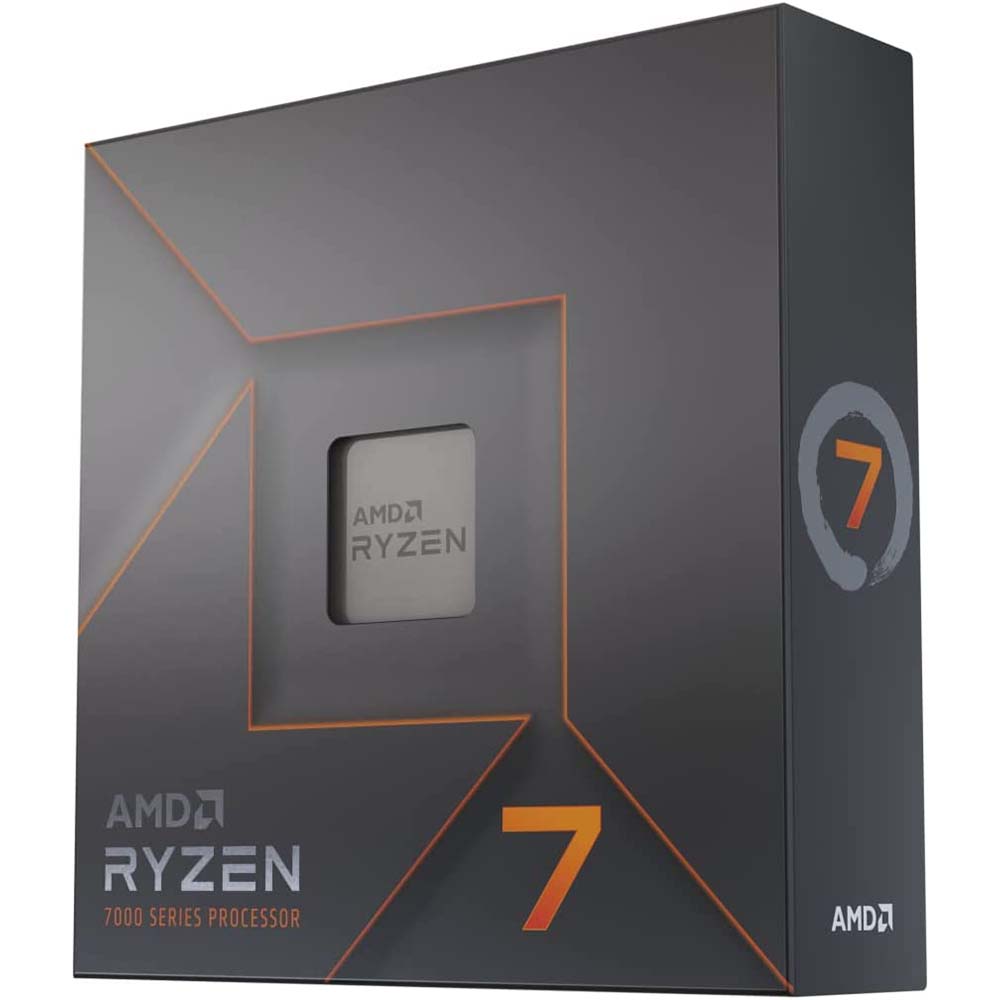 | AMD Ryzen 7 7700X | Best High-End AMD CPU |
 | AMD Ryzen 7 5800X3D | Best Mid-Range AMD CPU |
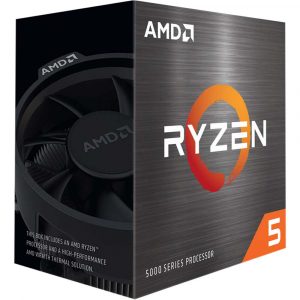 | AMD Ryzen 5 5600X | Best Budget AMD CPU |
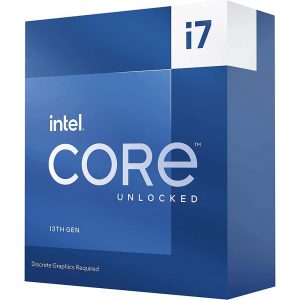 | Intel Core i7-13700KF | Best High-End Intel CPU |
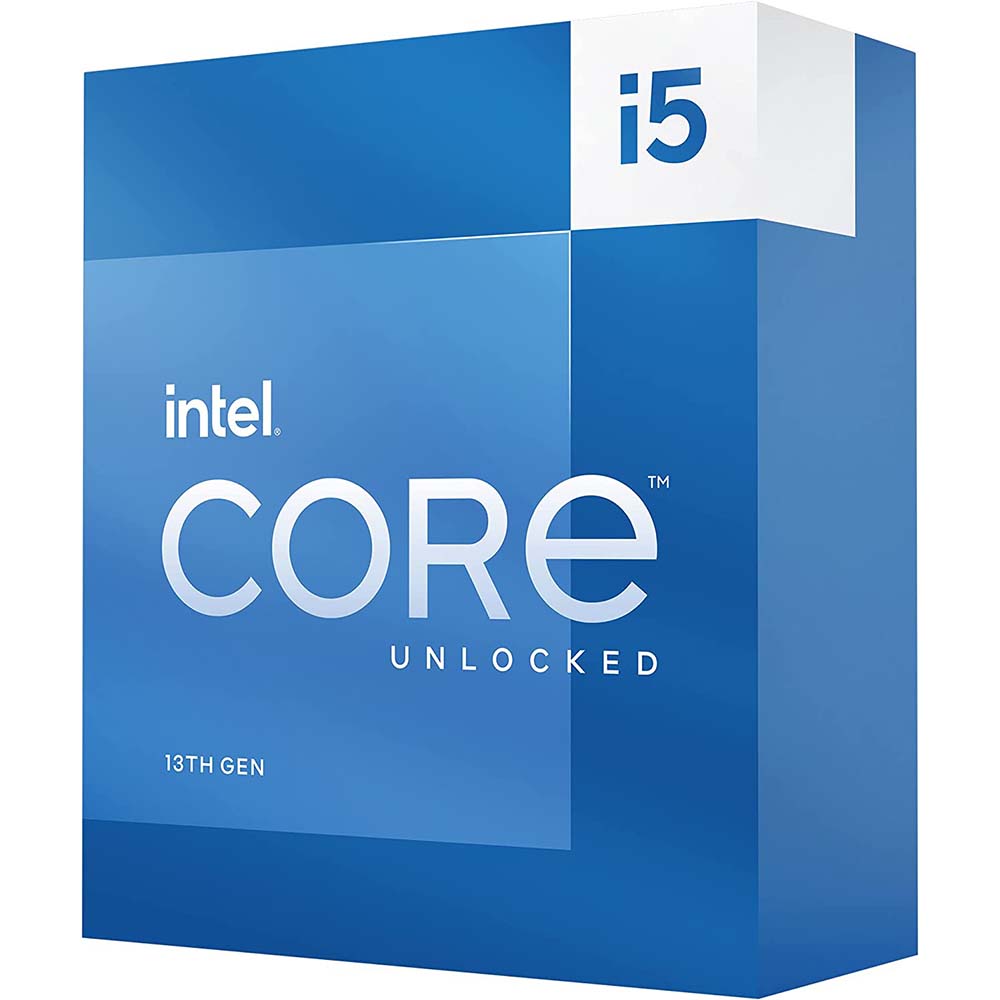 | Intel Core i5-13600K | Best Mid-Range Intel CPU |
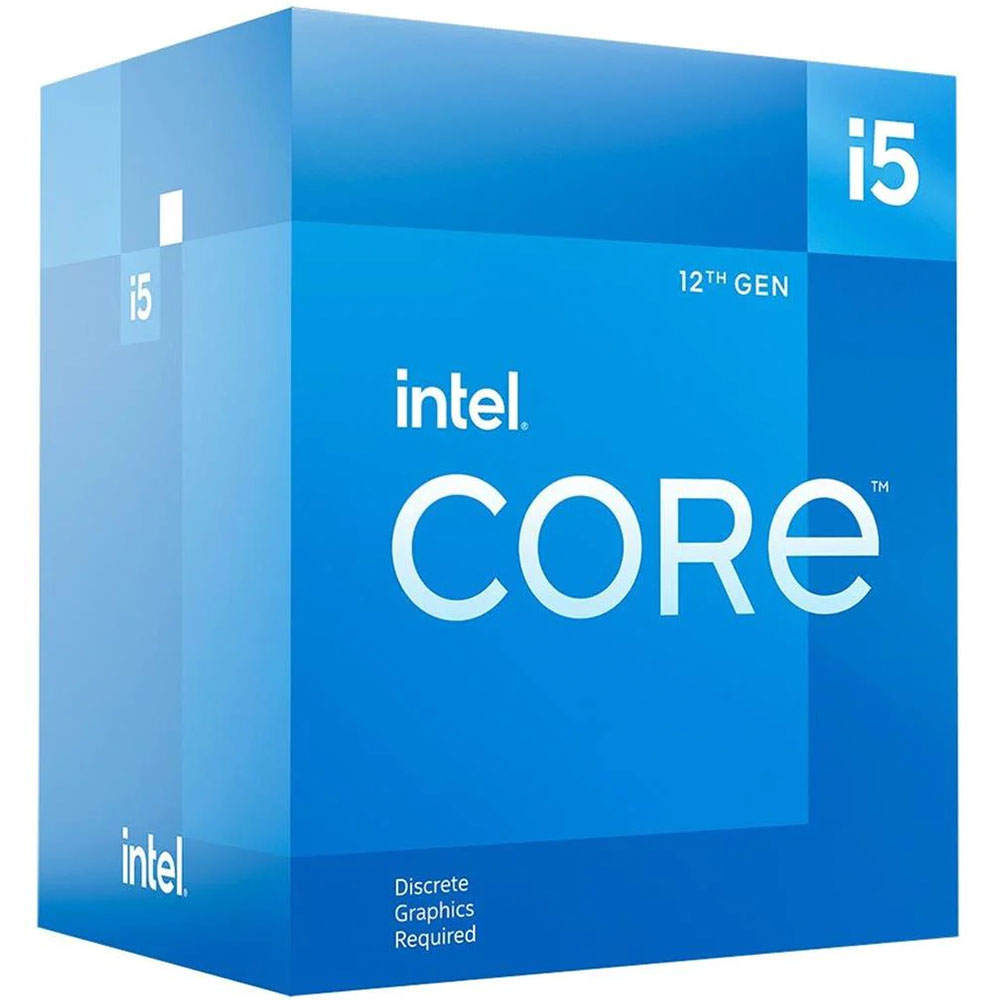 | Intel Core i5-12400F | Best Budget Intel CPU |
Best High-End Intel CPU: Intel Core i7-13700KF
Alder Lake put Intel ahead in the game once more, and its successor solidifies the lead. The 13700KF is the CPU to get if you’re interested in a healthy mix of gaming & productivity chops. It’s practically identical to the flagship for gaming and needs slightly beefier cooling. You can put those savings towards an upcoming GPU and enjoy the best PC gaming has to offer for years.
There’s also a case for the 13900KF. While it is technically the best gaming CPU, you should consider buying it over the 13700KF only if you’ll reap the benefits from its increased multi-threaded capabilities.
Raptor Lake is the second generation to use LGA 1700. That means it’s both the last generation on the platform and a refinement of the previous one. We’ve all seen how lackluster Rocket Lake chips turned out compared to their 10th-gen predecessors and are happy to report that this is not the case here!
For example, the 13700KF has the same number of performance or P-cores and efficiency or E-cores as the 12900K. It’s not just a rebranded CPU either, as Intel made several significant changes to its architecture.
The P-cores here are an improvement over the Golden Cove parts used previously. The alterations Intel made allow for higher boost frequency clocks and improved computational power, resulting in a claimed 15% uplift in single-threaded performance. The E-cores haven’t changed, but you get four more of them along with an increase in L2 and L3 cache at the chip’s disposal.
Compared to the 12700K, the newer chip has lower base clocks & compensates for them with significantly higher potential boost clocks. Both core types are 200MHz slower in their base state at 3.4 & 2.5GHz. Conversely, P-cores get a 400MHz boost to 5.4GHz, while the eight E-cores now sit at 4.2GHz.
Alder Lake marked Intel’s abandonment of the TDP standard. The 13700K has the same 125W base power as its predecessor and can go up to 255W when allowed to run all cores at their maxed-out settings. Luckily, this high power consumption only happens when tackling complex multi-threaded workloads and isn’t nearly as pronounced when playing games.
High power consumption incurs elevated thermals. The 13700KF is noticeably more thermally demanding than previous X700-series models, so you’ll need to invest in a capable AIO if you’re using it for productivity. An air cooler will suffice for gaming, but it needs to be one of the better ones.
There’s no sense in spending $150 more on a 13900K for gaming since the 13700K delivers the same performance. Several frames less make no difference if you’re already past the 150 mark. The gap is non-existent in some games.
Consider that the linked numbers are from testing at 1080p, where the CPU still contributes much to the experience. You’ll be using your 6800 XT on 1440p or 4K anyway, and that’s where any remaining 13900K advantages melt away.
Best High-End AMD CPU: AMD Ryzen 7 7700X
The first Ryzen processors ushered in a new generation of desktop CPU advancements, pushing ever more cores into the mainstream & waking Intel up from its complacency. Its first four generations used the AM4 platform, which is now retiring to make room for technological advancements chips like the 7700X will make good use of.
We chose the Ryzen 7 7700X on account of how well-rounded it is. No other Zen4 chip is as good for gaming, and its productivity potential rivals that of the 5900X! That said, you should still invest a little extra in the 7900X if productivity plays an important part in your PC use case.
Whereas Intel went the two-core route, AMD sticks to a strategy of refining its chiplet-based architecture with consecutive improvements to the front end and load/store units as the primary source of IPC gain. It’s supposedly 13% this time, with an almost 30% improvement to single-threaded capabilities compared to Zen3.
You’ll need to spring for a new motherboard when buying the 7700X. Some may grumble, but we don’t find the request unreasonable after four generations and five years of excellent service. Besides, AM5 has a leg up on LGA 1700 mobos and the lackluster Z790 refresh since it has a better PCIe 5.0 implementation.
You get 28 PCIe 5.0 lanes on the 7700X. Sixteen will fuel several future generations of GPUs, while eight more let manufacturers implement two PCIe 5.0 M.2 slots or repurpose four lanes for Thunderbolt 4 / USB4 connections.
Getting back to the 7700x, it’s a chip with eight physical cores, meaning one of its two CCDs is disabled. Their base clock is a high 4.5GHz, and boosting takes them up to 5.4GHz. Provided your cooling solution can handle the load, that is.
For this generation, AMD adopted a cooling strategy reminiscent of the mobile GPU approach. It’s not uncommon for the 7700X to reach 95°C, a seemingly sky-high temperature it was nevertheless designed to work on indefinitely. Rather than cool itself down by throttling, the CPU will try to maintain the best-possible frequency at this temperature. It seems that serious cooling is in order whichever next-gen CPU manufacturer you favor.
Even though the 7700X has the potential to get super-hot, you won’t reach it during gaming. Excellent power consumption is a pleasant surprise, as the chip has only 60-75% of the 13600K’s power requirements.
Kudos to AMD for its exceptional generational upgrades in multi-threaded tasks. It’s remarkable to see how today’s top AMD gaming chip is on par or even better than last gen’s lauded 5900X and even 5950X in certain workloads.
AMD should have set its sights higher for gaming, though. On the one hand, there’s their own disruptive Ryzen 7 5800X3D. On the other, it looks like the non-3D cache chips we got first were designed to outmatch Alder Lake, which they do. The 7700X is a good gaming CPU, and the differences become small at 1440p or higher. Still, testing at 1080p reveals that Intel has the upper hand again… for now.
Best Mid-Range Intel CPU: Intel Core i5-13600K
Every so often, a part comes along everyone agrees will achieve iconic status. The i5-13600K is just such a chip! It trounces similarly-priced AMD alternatives in gaming and productivity, thanks to many more physical cores. There’s no other Intel alternative to recommend at the price since it’s better in every respect than the still more expensive 12700K! Hats off, Intel, you did it again!
The 13600K received similar generational upgrades as the 13700K. It has double the 12600K’s efficiency cores, structured in two clusters of four each. The P-core count remains the same, achieved by disabling two of the die’s eight maximum cores. This is Intel’s last monolithic chip design. Meteor Lake and onward will be moving to chiplets, similar to what AMD has been doing for a while.
Frequency tuning follows a similar pattern to the 13700KF’s, with both core types experiencing a 200MHz lower base clock than the 12600K. Conversely, P-cores get a 200MHz boost to peak performance at 5.1GHz, while efficiency cores benefit from a 300MHz uplift to 3.9GHz. All three Raptor Lake CPUs have the same base power draw of 125W. The 13600K maxes out at 181W, though.
Despite needing less power, the 13600K still gets hot. Depending on how you use it, the chip’s cooling support will need to be as sophisticated as the others’. Interestingly, it’s as thermally demanding for gaming as the 13700K, so do some cooler research before pulling the trigger.
Both Intel and AMD have far more capable productivity chips. However, we’d be doing the 13600K a disservice by not mentioning how much its multi-threaded capabilities have improved. It’s significantly better than the 12600K, whether you’re encoding, unpacking, or rendering. Even the 12700K ends up being slower more often than not!
Gaming benchmarks cement the 13600K’s outstanding CPU status. A 13900K costs almost double yet barely performs better in most titles. You’ll see the greatest differences in CPU-heavy games like Civilization 6 and other examples of the 4X genre where number crunching becomes more important the longer you play. More conventional games see little improvement with beefier CPUs, especially once you move past 1080p & let the RX 6800 XT take over.
Best Mid-Range AMD CPU: AMD Ryzen 7 5800X3D
You’d think that the arrival of AM5 would make Zen3 obsolete. However, AMD has a parting gift for anyone who wants a CPU that will serve them well for years of gaming to come while letting them keep their old platform. The 5800X3D is a finely-tuned gaming monster and AMD’s own worst enemy until Zen4 gets the same treatment.
The Ryzen 5 7600X is $100 cheaper, so why isn’t it featured instead? Because of platform costs. The $100 you save on it barely begins to cover the cost associated with DDR5 and a mandatory new motherboard, lessening the buy-in cost for the 5800X3D.
Zen3’s architecture was set in stone the moment it went into production, so AMD could only go up. And they did this by outfitting the conventional 5800X with three times as much L3 cache. The module that does so fits seamlessly onto the CCD, increasing the CCD’s height and leading to the emphasis on 3D in its name.
More specifically, only the parts of the CCD that house the initial 32MB of L3 cache are taller. The rest is shorter since the CCD is thinner to make room for these improvements. Sillicone fils the resulting gap, which improves heat transfer between the integrated heat spreader and the underlying circuitry.
Not much else has changed about the 5800X3D’s characteristics, which makes sense since it’s the same generation as the non-3D model. It uses the same 7nm production process and has eight cores. Their base & boost clocks are 3.4 & 4.5GHz – a 400 & 200MHz downgrade, respectively. Even so, the adoption of a 3D cache was enough to push the 5800X3D to be up to 25% faster. As we’ll see shortly, that amounts to a generational upgrade on its own!
Power consumption and temperatures are two more areas where the 5800X3D doesn’t differ from the 5800X. That’s excellent news since the original processor is neither particularly power-hungry nor hot. If you’ve had a good cooler so far, you can add it to the list of things choosing the 5800X3D has helped you save on.
The 7600X is superior in terms of multi-threaded workloads, which we’d expect from a newer breed of processors. However, the 5800X3D proves its worth as soon as you fire some games up. It trails the 7600X by barely a percentage point at 1080p. Testing the two at 1440p leads to results that are indistinguishable for all intents & purposes.
Best Budget Intel CPU: Intel Core i5-12400F
Intel only released its three top-ranking Raptor Lake CPUs in 2022, with lesser SKUs slated for announcement at CES. If you’re reading this in 2022 and need an excellent entry-level CPU right now, the 12400F has everything it takes to step up. It supports DDR5 and PCIe 5.0, so you’ll be set for the future unless you insist on eventually equipping your PC with the latest generation of SSD.
Even though Alder Lake introduced the concept of performance & efficiency cores, not all chips benefited from the improvement. The 12400F is one since it only has six physical cores with double the thread count. Their base clock is 2.5GHz, and you can boost them to 4.4GHz.
No E-cores means there’s no need to waste silicone on the big wafer reserved higher-tier chips. The 12400F’s H0 die has a quarter less surface area and is further “stunted” since the integrated graphics chip isn’t active. Not that a 6800 XT owner would care for anything other than troubleshooting.
Having only six cores means there’s no need for the Thread Director. This is much less of a problem now than it was back when the CPU and Windows 11 were released. Speaking of, the 12400F is an excellent choice if you want to reap Alder Lake’s benefits while remaining on Windows 10.
Being physically smaller carries benefits like noticeably reduced power consumption. The system doesn’t reach 150W when you place the processor under a heavy load.
As expected, this positively impacts temperatures, so much so that Intel bundles a stock cooler with the 12400F. Going with an affordable aftermarket solution is still advisable since it will lower temperatures even more.
The 12400F is an affordable processor from the last generation, so noticeably worse performance than other Intel models on our list is neither surprising nor concerning. Being limited to six cores adversely impacts multi-threaded capabilities. While present, the gap is not as wide for gaming.
You’ll get fewer FPS at 1080p if you’re interested in competitive titles. For example, the 13600K allows GPUs like the 6800 XT to pump out 50% more frames in CS: GO. This has little bearing in the real world unless you’re saving up for one of the upcoming 500MHz 1080p monitors. Going to 1440p is enough to reduce the disparity between the 12400F and 13600K to less than 10%, while 4K places the burden of rendering almost solely on your GPU.
Best Budget AMD CPU: AMD Ryzen 5 5600X
Do you like the idea behind the 5800X3D but want to spend less than half of what it costs? Then the 5600X is a no-brainer! The pricing landscape may change if and when 3D versions of Zen 4 start hitting the market. Until then, the 5600X remains a relevant processor and an excellent slot-in upgrade for early AM4 adopters who wish to experience the 6800 XT’s gaming prowess at 1440p or even 60fps 4K gaming unimpeded.
AMD also launched a non-X version called the Ryzen 5 5600 in April of 2022. A 200MHz core clock decrease and its negligible impact on performance is the main difference. The 5600X is old enough for sizeable discounts, but if those aren’t active at the time of your purchase, you should go with the 5600 guilt-free.
The 5600X is from an era where Intel and AMD had two different design philosophies. Team Blue banked on their monolithic chips and iterative core clock boosts to achieve incremental generational upgrades. AMD went the innovative route in the meantime, first with AM4 as a whole, and then with the chiplet design Team Blue will be transitioning to in 2023.
A Zen3 chip carries two CCX clusters, each with eight chips. One of the CCX’s on the 5600X is inoperative, as are two cores on the cluster still in use. AMD approached improving them from multiple angles, introducing enhancements to almost every component that enables a core to function. It paid off, as there are 19% more instructions per cycle than on the 3600X.
All these improvements leave the 5600X unphased in the power & thermal departments. It’s the thriftiest chip on our list with a TDP of just 65W. It’s also AMD’s only model to come with a stock cooler. The Stealth will serve you well at stock settings, but you’ll want to go with something more vigorous if you plan on overclocking.
Comparing the 5600X and 7600X in tests that push their multi-threading capabilities puts Zen4’s substantial gains into perspective. The newer chip is up to 2x faster in some workloads!
Gamers won’t see as many benefits, especially with a card that would languish at 1080p. If you need another demonstration of the CPU’s decreasing relevance as the resolution increases, check out the 13900K’s 4K charts and its mere 3% lead over the 5600X.
Frequently Asked Questions
What is the best CPU for the RX 6800 XT?
That depends on what you hope to accomplish with the card. As our overview shows, there’s not much difference between this generation’s heavyweights and previous greats while gaming. The 0.1% lows might skew in more powerful processors’ favor, and the differences are clearer at 1080p. Still,there are no real-world scenarios where it matters that much.
Don’t think that choosing a good CPU isn’t important, though. More powerful CPUs perform better when tasked with multi-threaded workloads, which might include future games. They also run on platforms that support other recent technologies, which makes them a better futureproofing investment.
Is the RX 6800 XT good for gaming? Is it better than the RTX 3080?
It is an excellent gaming card! Unless you want the best raytracing, it delivers playable framerates in any game up to 4K. 1440p is the sweet spot, as there’s where the card regularly enters triple-digit territory, even in the most demanding or unoptimized games.
Whether it’s better than the RTX 3080 depends on which version you’re referring to. The original models with 10GB of VRAM fall slightly behind, while the 12GB ones are around 5% better. If raytracing isn’t a concern, it all comes down to which card you can get at a better deal.
Will a 5600X bottleneck the RX 6800 XT?
Only under certain circumstances that may not be relevant to you. Compared to the 13700K, it will put out around 15% fewer frames at 1080p. This also varies wildly. Far Cry 6 benefits from newer & mightier cores considerably more than Forza Horizon 5, for example. As you’ll be gaming at 1440p or higher anyway, even the most extreme 1080p outliers fall in line.
Is the 6800 XT good for streaming?
Streaming isn’t a resource-intensive task, so any of the CPUs suggested in this article will be more than capable of handling it. The answer isn’t as clear-cut if you also create and encode videos. Radeon cards don’t have CUDA cores, which video editing software uses extensively to speed up conversion. They do support OpoenCL, but that’s not enough to beat current top-tier NVidia GPUs. On the bright side, this is only relevant if you make video content extensively. Taking a few more minutes to occasionally render a video shouldn’t impact your choice.
Does the RX 6800 XT have ray-tracing?
Yes, all 6000-series Radeon cards offer ray-tracing. It’s AMD’s first attempt at the technology, so the results aren’t as smooth as on NVidia 3000-series GPUs. However, the visual gains are still striking and worth pursuing if you don’t mind the occasional frame rate dip.