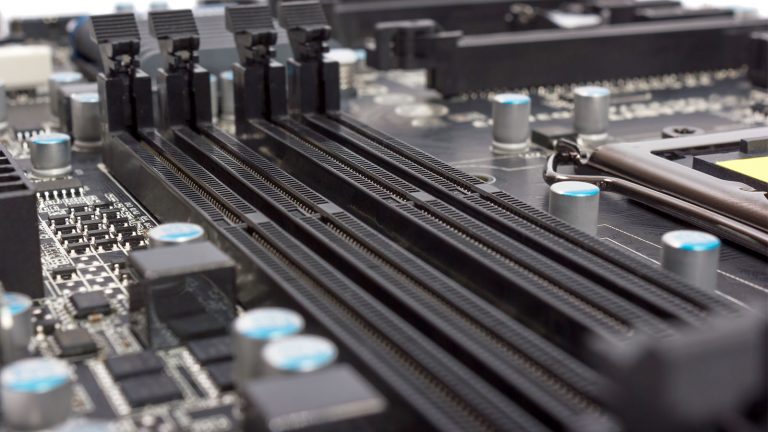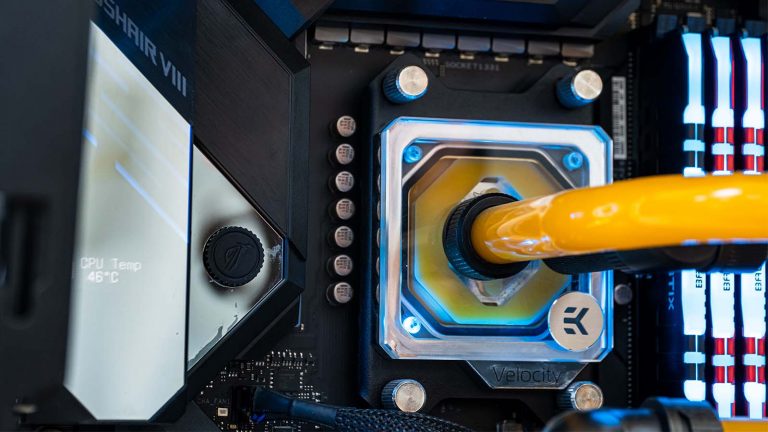6 Best CPU Coolers for i5-11400F in 2025
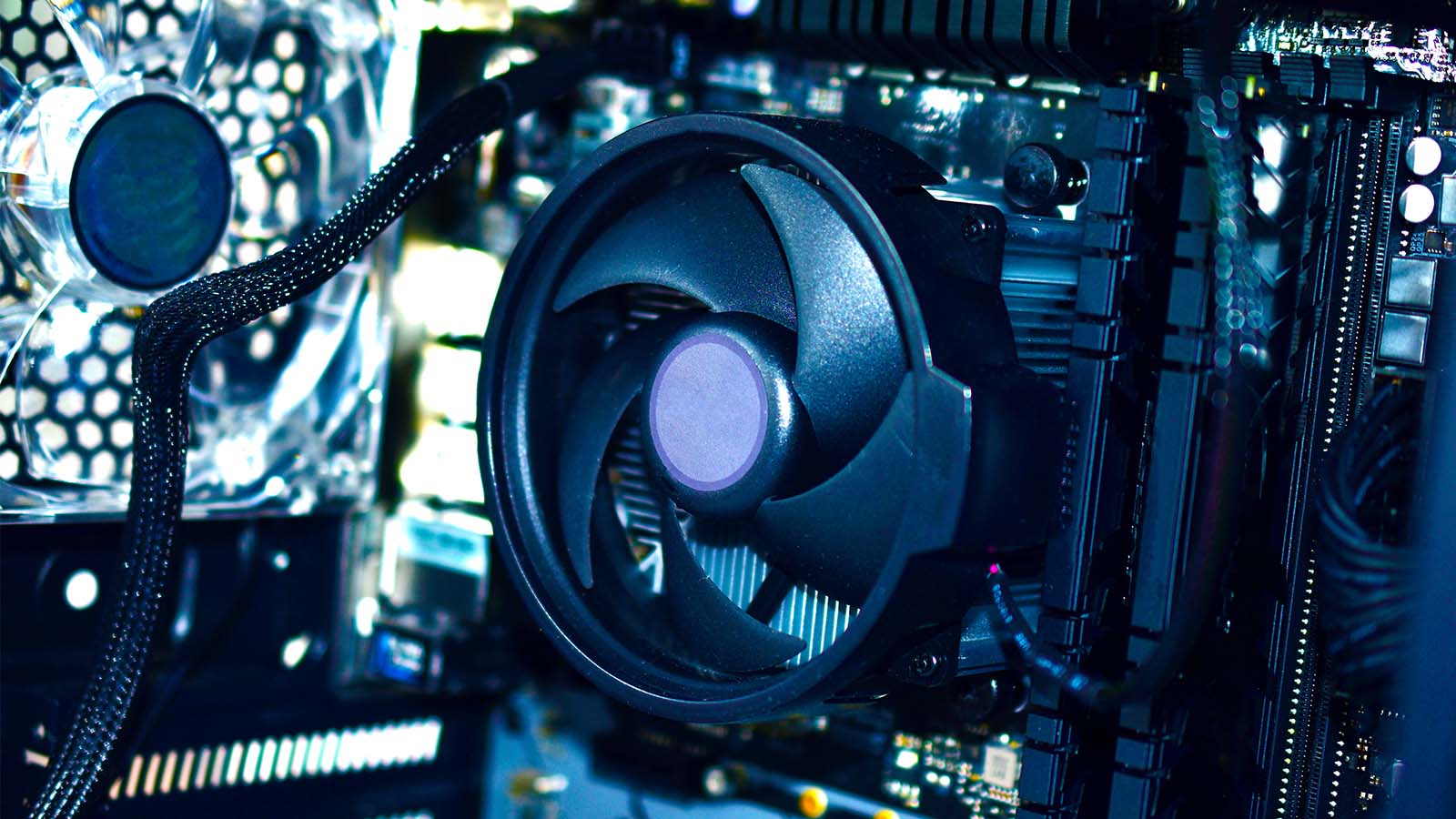
The i5-11400F comes as one of few silver linings in the otherwise unimpressive Rocket Lake generation. It finally has a higher IPC than its predecessor, resulting in improvements across the board, most notably in the productivity and multi-threading department. Gamers have a lot to rejoice about as well since it’s on par with Zen 2 and not far removed from much more expensive Intel CPUs.
A low TDP and excellent thermals are among the chip’s highlights, meaning you won’t need to spend much to keep it from getting toasty. Here we cover the best CPU coolers for i5-11400F that do an admirable job without breaking the bank. We’ve covered many different categories, so you’ll find great recommendations and alternatives whether you’re making a stealthy PC or planning to push your new processor to its limits.
Best Overall Cooler for i5-11400F: Scythe Fuma 2
Best Silent Cooler for i5-11400F: be quiet! Pure Rock 2
Best Beginner-friendly Cooler for i5-11400F: Cooler Master Hyper 212 EVO V2
Best Low-profile Cooler for i5-11400F: Noctua NH-L9i
Best RGB Cooler for i5-11400F: Thermaltake UX200
Best Budget Cooler for i5-11400F: ARCTIC Freezer 34 Esports Duo
Best Overall Cooler for i5-11400F: Scythe Fuma 2
It’s becoming increasingly difficult to find an effective air cooler at a reasonable price, let alone a dual one. Scythe’s products are a pleasant exception, combining above-average cooling and quiet operation with prices that are tough to beat. Our top pick approaches Noctua levels of engineering while being accessible and putting out more than enough cool air to keep your 11400F chill in any environment.
CoolerMaster’s MasterAir MA410M is also worth checking out if you don’t mind the RGB.
The Fuma 2 is a sizeable double cooler that still looks stealthy because of its black and gray color scheme. It comes with two 120mm Kaze Flex fans that range from 300 to 1200 rotations per minute or RPM. The one in front is thinner at 15mm, while the one in the middle has a thickness of 25mm. Sturdy housings surround both fans with rubberized corners that reduce vibration.
The heatsink consists of 49 fins and is split in two, the front part being noticeably thinner than the back. The bottom five back fins are also cut in half to ensure the cooler can accommodate RAM on both sides should you install it in a HEDT PC. The fins jut out from the sides alternately, increasing the overall radiation area. They’re also more interesting to look at, thanks to a saw-tooth design.
The base and six copper pipes are plated in nickel, adding visual appeal and preventing rust buildup. Large chunks were cut out of the massive base to help it act as a pre-cooler. The pipes spread out evenly and converge in the middle. This slightly lowers their potential compared to a spread at different angles but was necessary for the configuration to work.
Installation follows the standard procedure of mounting the backplate and using it as a basis for everything else. You may mount the fans beforehand to speed up the process. Clearance on both sides is excellent, so utilizing the cooler with thick RAM kits or large GPUs won’t be a problem.
None of this would matter if real-world results were disappointing, but luckily that’s not the case. The Fuma performs brilliantly in tests, even when paired with more power-hungry CPUs than the 11400F. It’s consistently near the top of the charts or in the middle of the pack, but keep in mind that these include much more expensive water cooling alternatives.
Best Silent Cooler for i5-11400F: be quiet! Pure Rock 2
A name like be quiet! comes with expectations, which the company meets regularly when it comes to delivering noiseless air cooling at different price points. Here we have one of their budget-oriented models that still manages to outperform many rivals while remaining whisper-quiet even under load. It’s stealthy, relatively easy to set up, and efficient.
You could also save up a bit more for the Shadow Rock 3 if you need even better thermal efficiency while maintaining silent operation.
The cooler’s design fits any build since its blackness meshes well with currently popular dark themes. The basic version has silver heatsinks and bare heatpipes. Or you could invest another $5 into the more aesthetically pleasing pure black variant. Either comes with a Pure Wings 2 fan with a max RPM of 1,500 and a low 300 RPM when idling. The package contains one fan, but you get a set of clips for installing another.
The heatsink is comprised of 53 asymmetrical fins that have excellent memory clearance. They’re not joined at the sides, meaning you benefit from lateral dissipation as well as direct fan cooling. The base is small and made of solid aluminum, providing direct contact to the four heatpipes arranged in a U shape. The milling is exceptional, with no protrusions or indents. The cooler comes with a layer of pre-applied thermal paste and makes contact with the 11400F through its entire base.
There’s not much to installing the Pure Rock 2 since the process is standardized. You might hit a snag while mounting the base since the crossbar can move a little, but that’s nothing you can’t fix by alternately turning each screw a couple of times until you reach the end of the thread.
Tests confirm that the cooler is indeed one of the quietest around, regardless of its current RPM. Achieving less than 25dB at full load at a measuring distance of 1m is impressive. Equally important is its ability to keep your CPU from running warm, which the cooler handles flawlessly too. The linked test had it paired with a 140W TDP processor, while the 11400F only has a TDP of 65W.
Best Beginner-friendly Cooler for i5-11400F: Cooler Master Hyper 212 EVO V2
The original Hyper 212 is one of a handful of coolers that’s managed to achieve legendary status because of its efficiency and exceptional value. However, builders used to get frustrated by its convoluted swing arm mount that called for more patience and knowledge than a first-timer would possess. The newest model in the line is its polar opposite in that respect while losing nothing in terms of performance.
The first thing you’ll notice when examining the Hyper 212 EVO V2 is its fan. The SickleFlow model has an RPM range of 600-1,800 and seven attractive, transparent fins. More importantly, it installs using a unique set of clamps that hug the heatsink’s side and provide excellent vibration reduction. You get spares to install another, which anyone can do in a minute or two.
Looking at the heatsink reveals several tiny but important details. The area behind the fan is indented to provide better memory clearance, while the sides are rounded and bulge out slightly. This increases the surface area of the 57 fins. Four pipes make contact with the thick aluminum base, which also acts as a pre-cooler with its large cutouts and wing-like extensions for tension screws. The pipes themselves insert into the heatsink at different angles to not interfere with large RAM kits. Cross-shaped notches on the heatsink surround them, creating turbulence and improving airflow.
Ease of installation is one of the cooler’s main selling points. It comes with a two-sided backplate that’s compatible with AMD and Intel sockets alike. You flip it to the appropriate side and attach it to the motherboard with studs and lock these in place with clips. This creates a foundation that ensures you can install the brackets and their screws in no time. That just leaves securing the base with another set of screws and clipping the fan back on. The whole thing takes less than ten minutes and is satisfying to complete.
The overall cooling and noise level results aren’t exceptional, but they’re far from bad and well in line with the 11400F’s requirements. Tweaktown tested theirs with a 3600X, a more demanding AMD processor, and found that temperatures stay well in the 60°C range while noise levels are below 35dB.
Best Low-profile Cooler for i5-11400F: Noctua NH-L9i
The 11400F’s low power draw and comparable heat generation make it an excellent choice for SFF builds. You’ll still want to pay extra attention to airflow and heat from other components in such a cramped space. Noctua lets you do so with a tiny cooler that will neither break the bank nor disappoint performance-wise.
You’d benefit from the Shadow Rock LP’s larger fan if you have the room, or you could go with the GeminII M5 from Cooler Master.
It’s impossible to glimpse the tan and brown of a Noctua fan and mistake it for anything else. Say hello to the 92mm NF-A9x14, a fan that comes with an adapter that can lower its top RPM from 2.500 to 1,800. Feel free to use the feature if your case has good airflow since it noticeably cuts down on the noise. The fan exhibits several signs of precision engineering, including pipes that agitate the air while spinning and angled grooves for increased speed without a resistance penalty.
The NH-L9i’s footprint is commendably small since it barely takes up more space than a stock cooler. Noctua managed to pack it with minor performance-enhancing tweaks despite this, like folding the edges of the 55 fins to prevent them from bunching up. Two heatpipes run the length of the heatsink and are accompanied by a large plate that comes into contact with the CPU. The entire assembly is sanded, nickel-plated, and engineered to exacting standards.
If this were a full-sized cooler, we’d be giving it the beginner-friendly award instead of the EVO V2. Setting it up takes only a couple of steps since almost everything is already assembled. You don’t get a backplate, just four screws with nylon washers that will prevent a short. Installation boils down to screwing these in and then mounting the cooling assembly on top of the processor. Don’t forget to apply the thermal paste, and you’ll be set in minutes.
You’d think that such a small cooler would either be inefficient or noisy. It is neither, performing admirably under pressure and when idle. Using the adapter helps a lot in keeping noise down, but decibel levels aren’t concerning if you need to run the fan at full blast either. Keeping the 11400F at its base clock will result in stable and acceptable temperatures. You can use it at boost clocks at the cost of a modest temperature and noise increase.
Best RGB Cooler for i5-11400F: Thermaltake UX200
The CPU cooler takes up a significant portion of your mobo’s real estate, so why not show it off in millions of colors? That’s the idea behind Thermaltake’s UX200, a capable cooler fitted with fifteen addressable RGB LEDs. It’s easy to install, looks great when synced with your motherboard, and brings enough cooling for the 11400F at nearly silent noise levels.
While this one is all about the RGB, the fan housing, black heatsink, and transparent blades are attractive even when the lights are off. You don’t get a controller, so turning the RGB on results in a pleasant and vivid rainbow effect until you synchronize the lights using your motherboard’s software. The fan itself is a 120mm model with nine blades, each with a decorative embossed flame. It reaches speeds of 1,500 RPM and bottoms out at 300.
The entire cooler is relatively compact, so finding room for it alongside performance RAM isn’t an issue. The heatsink fins are black, evenly spaced, and curve inwards on the sides for a better fit. The base is too thin to do much cooling of its own, but it adequately serves as a hub for the copper pipes and melds with their exposed parts imperceptibly.
This is another cooler with an unorthodox but straightforward installation. You get an O-shaped mount you secure with pushpins from the motherboard’s bottom. The assembled cooler then clamps into place on it. The resulting connection is sturdy and doesn’t wobble. Owners of cramped motherboards with lots of capacitors and chokes in the VRM should note that the ring might overlap with some of them.
There’s no getting around the fact that the UX200 isn’t a top performer when thermals are concerned. Still, the linked test has it cooling a more demanding CPU, so the numbers are bound to go down when used with the 11400F. Conversely, the fan is almost inaudible when idle and quiet at load, so the cooler is a great choice if acoustics are as important to you as aesthetics.
Best Budget Cooler for i5-11400F: ARCTIC Freezer 34 Esports Duo
Every once in a while, there comes a component that offers extraordinary results at a price that looks misprinted. Such is the case with the Duo version of Arctic’s Freezer 34 Esports line. It’s not the cheapest product we’ve talked about, but it surpasses all of our other recommendations purely based on the value you’re getting. It’s a sub-$50 cooler that can duke it out with far more expensive alternatives and can comfortably cool down more demanding processors.
You could go with the DEEP COOL GAMMAXX 400 V2 if you’re looking for something more affordable.
Excluding our RGB pick, the Freezer 34 Esports Duo has the potential to be our most colorful choice since the fan housings come in several bright colors. The Duo in its name refers to two BioniX P120 fans mounted on either end of the heatsink, each 120mm tall and 25mm thick with RPMs that start at a whisper-quiet 200 and end at 2,100. You set the fans up after securing the base to the motherboard. The resulting sandwich is as eye-catching as it is efficient.
Several changes from the Freeze 33 line improve heat dissipation. On the one hand, you now get two pairs of copper pipes, each with its own angle instead of a symmetrical approach. On the other, the 54 fins have bent edges that capture more air as it passes and are interlocked on the sides to promote an airflow tunnel rather than allow for even dissipation. Lastly, the fins’ sides have a saw-tooth pattern that zigzags and promotes turbulence.
Taking a look at some real-life tests clarifies why this cooler gets all the praise it does. It achieves respectable temperature results while cooling far more power-hungry processors. There’s also the fact that it doesn’t need to ramp up as much as fans the tests compare it to. This means it can run at lower RPM and work noiselessly when you’re barely taxing the CPU or running it at stock clocks.
Frequently Asked Questions
Does the i5-11400F come with a cooler?
Yes, you get a stock cooler with the 11400F since it’s one of Intel’s budget-friendly processors. You’ll want to swap it out for one of our recommendations, though, especially if you were planning on gaming a lot while running at boost clocks. The stock cooler doesn’t have what it takes to maintain optimum performance at reasonable temperatures, often leading to throttling and an unsatisfactory user experience.
How hot does the i5-11400F get?
The 11400F is among the coolest-running processors in Intel’s current lineup. Maintaining stock clocks and using an efficient cooler can keep it in the 40s without much exertion. Using different memory gears and reaching boost clocks turns the heat up considerably. The CPU remains reasonably temperate even then. You should not attempt to reach such speeds with the stock cooler, though.
Is the 11400F overclockable?
That depends on what you mean by overclocking. The 11400F is one of Intel’s locked processors, meaning that you can’t push its core clocks past the factory settings it was designed to run on smoothly. However, there’s a wide margin between its 2.6GHz base and 4.4GHz boost clocks. Whether you’ll be able to run it at frequencies approaching the high end continuously depends on the quality of your cooler, the motherboard’s VRM, and the case’s overall airflow.