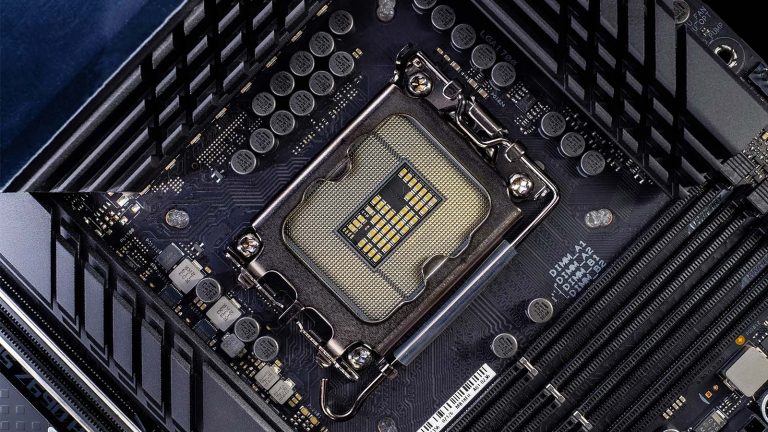What is VRM and Why it’s an Important Part of the Motherboard?
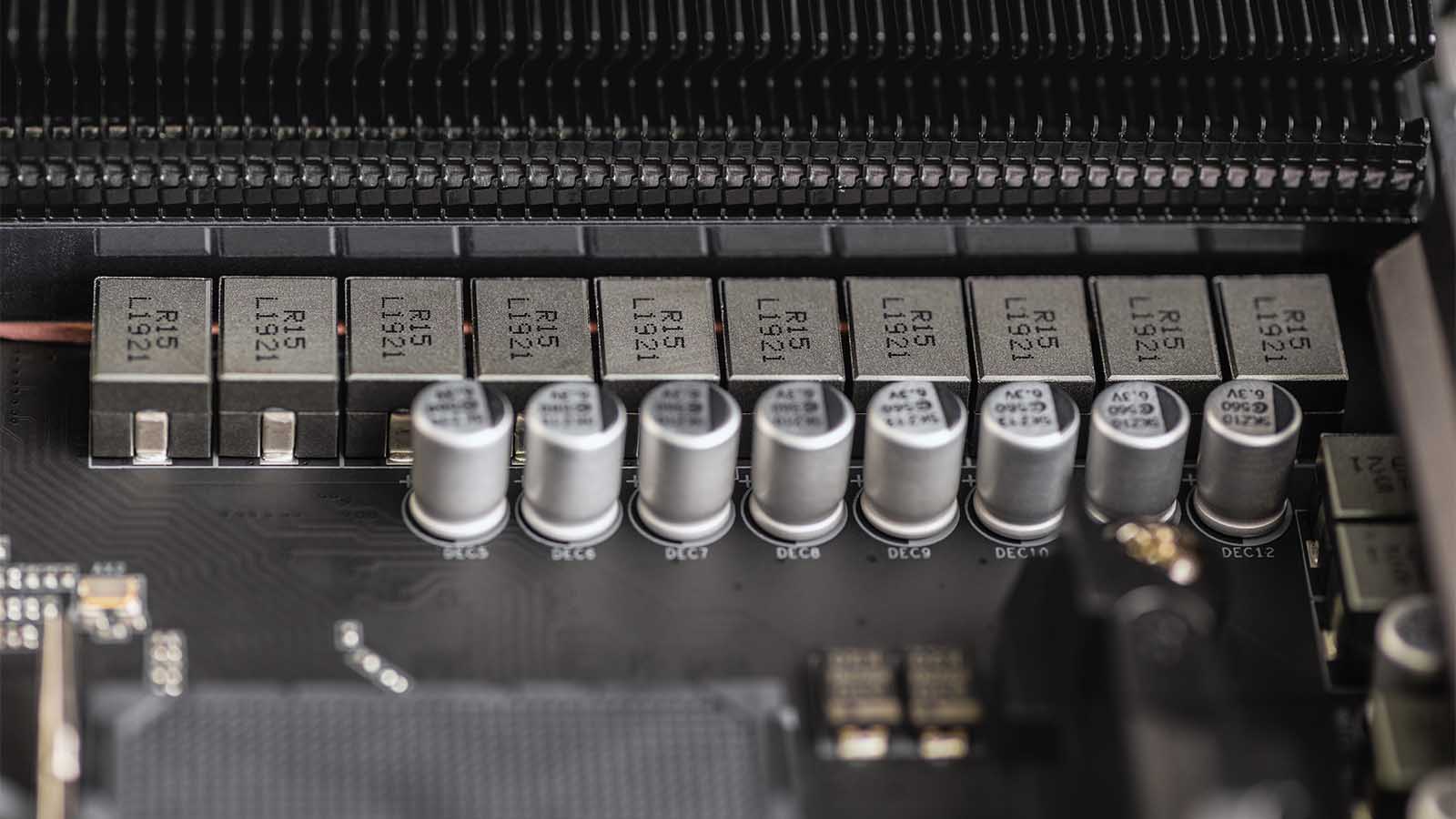
Motherboard manufacturers are quick to point out what generation of processor and how much RAM a model supports, to say nothing about the amount of RGB that makes it pretty. On the other hand, important information like the makeup of a board’s VRM is either buried deep inside the spec sheet or not present at all.
It’s peculiar how VRM isn’t advertised more openly, given the impact it may have on user experience. A mobo can have all the latest features yet struggle to maintain even a modest overclock due to the poor state of its voltage regulator. Learning more about this indispensable part of any motherboard will bring you a step closer to finding the best choice in a sea of models that all have similar store pages.
This comprehensive guide provides info on everything you need to know to understand VRM better. Want to learn what VRM is, what it’s made of, how it affects system performance, and what to look for when buying your next motherboard? Then read on!
What Is VRM and How Is It Structured?
VRM stands for Voltage Regulation Module. As the name suggests, its job is to intercept the 12V power provided by the PSU, step it down to a value your CPU can “digest,” and ensure that the output is as noiseless and stable as possible. A VRM is a relatively straightforward type of buck converter, meaning that its input and output are in DC form.
Unlike simple switching regulators, a VRM needs several components to supply the CPU with adequate power. Specifically, noise tolerances on processors are slim due to the small voltages they need to run. The receiving power needs to be cleaned up first.
Each VRM solution is made up of a few key components. Here’s a rundown of what each does and why it’s important.
MOSFETs
MOSFET is short for Metal-Oxide Semiconductor Field Effect Transistor. It’s the VRM’s intake part that handles stepping down the initial voltage to a manageable level. It consists of three parts – a driver and two FETs. These used to be separate on older motherboards. Modern MOSFETs combine the three, which helps with thermal efficiency & power regulation.
The driver receives instructions from the PWM controller to deliver the requested voltage. A MOSFET does so by letting current pass through at specified intervals. The shorter the burst, the less voltage will pass through the MOSFET. One of the FETs is grounded, while the other hands the current on to its associated choke. This process generates heat and is the main reason why VRMs require adequate cooling, especially when pushed beyond factory settings.
You might have seen motherboard manufacturers refer to MOSFETs by different names. For example, ASUS talks about EPUs or Energy Processing Units, while MSI uses DrMOS or Driver MOS. While differences between them mostly have to do with proprietary power-saving measures, the type of MOSFET isn’t as indicative of your board’s performance as the VRM’s overall specifics.
Chokes
Chokes are the small cubes you’ll see between the VRM heatsink and capacitors. They’re inductors that store and stabilize power regulated by the MOSFETs. Chokes receive pulsating energy at high frequencies. They bring those frequencies down to more manageable levels and store the resulting power in a magnetic field before passing it off to the capacitors.
Chokes used to be made from iron but were replaced by improved versions made from various alloys or ferrite as those became available. Today’s chokes are able to handle stressful loads better and have a smaller degree of power loss.
You can use the number of chokes in the VRM to guess how many phases it has without consulting the tech specs. This method isn’t always reliable since some manufacturers will add extra chokes or use phase doubling.

Capacitors
Capacitors are the final stop before power is sent to the CPU. They act as batteries that store and distribute power as the chip requests it. Additionally, each capacitor decreases the rippling effect and is grounded to dispose of any extra current.
Past capacitors and those found on low-quality boards have components coated in a conducting liquid that can leak out or even cause the capacitors to explode. Nowadays, the majority of capacitors are solid, which significantly reduces the chance of malfunction. It’s unlikely that a solid capacitor will malfunction during your motherboard’s lifespan. If that does happen, getting hold of and installing replacements isn’t a problem.
The number of capacitors on your motherboard can vary drastically. More of them aren’t a clear indicator of the board’s phase count or its efficiency.
Additional important components
By what means does the VRM determine how much power to send to the processor, though? Two types of components regulate this – the CPU’s VIDs and a PWM controller. The VRM will send a predetermined voltage amount to the processor on startup, where VIDs or Voltage Identification Definitions pick up info on it. These then send the required voltage info to the VRM for the PWM controller to handle.
The PWM or Pulse Width Modulator controller sends a signal to the MOSFETs, telling them the value to which they should step the current down. It connects directly to each MOSFET’s driver and also determines how many physical phases the motherboard can support.
While not strictly part of the VRM, heatsinks play a crucial role in its smooth operation. Stepping down the initial voltage results in heat generation since the excess energy needs to take on a new form. The MOSFETs responsible for this are thus the VRM’s hottest part and need cooling to do their job.
VRM heatsinks come in different styles and occupy a prominent spot on the board, often combining with the I/O shroud into a single large part. They range in complexity from large slabs of aluminum to more delicate finned designs that have a greater surface area from which heat can escape. Sometimes the main heatsink is connected to a second one covering the top-mounted MOSFETs with a copper heatpipe.
VRM Phases
The term phase is closely associated with VRM and is often used to indicate its quality. Phase in this context refers to a linked pair of MOSFETs and chokes that puts power out for the CPU a fraction of the time. The size of that fraction depends on how many phases are present. More phases generally are better, but things aren’t always as simple.
The advantages of having multiple phases
A processor needs an uninterrupted power stream to work as intended. Each phase is capable of meeting those demands, and a single one is all you need in theory. However, linking more of them in parallel creates a multistage phase configuration that brings considerable advantages.
Phases in a multistage VRM operate in a duty cycle. This means that each will perform its job once and then wait for the others to finish. Let’s say that a board has four phases. Each of them has to supply the CPU a quarter of the time. Increasing their count lightens the load for each phase, so one will be active only ten percent of the time if there are a total of ten.
Lower temperatures are the greatest benefit such a system brings. The less a phase has to work, the less heat it will produce. The area the heat spreads from is also larger, making it easier to cool the VRM down afterward. Less work per phase increases their life expectancy and reduces the risk of malfunctions.
Multiple phases help mitigate excessive voltage drops. Also known as vDroop, voltage drops happen when the CPU is given a task and stops being idle. The surge in activity causes the voltage to decrease slightly or droop. The rate at which this droop occurs decreases with the number of phases the VRM has. A low phase count may not be as effective at maintaining the required voltage, causing it to drop below the CPU’s needs. That will result in system instabilities and BSODs.
PSUs convert AC to DC efficiently, but the process leaves behind noise. This noise is also referred to as an AC ripple and has enough impact on DC power if left unaddressed to damage the CPU. Each pass through a VRM phase lowers the ripple effect and contributes to a smoother output.
Keep in mind that buying a motherboard with more phases won’t necessarily translate into better performance or higher overclocking potential. The quality of each VRM component plays a large part too. You’ll encounter a lot of marketing jargon on a board’s homepage and box that’s not easy to parse, so your best bet is to see what users and professional reviewers have to report on the matter.
Phase configurations & doubling
You’ll see motherboard sellers and reviewers referring to VRMs as coming in configurations like 8+2 or 10+1. The first number denotes how many phases are reserved exclusively for the CPU’s processing power. Most of these are always to the left of the CPU socket and covered by thick heatsinks.
The smaller number of phases is reserved for other components like the integrated GPU, SOC, or RAM. They sit above the processor and are closer to the mobo’s memory slots. High-grade motherboards offer heatsinks for the top row of VRMs too, but omitting them is a popular cost-cutting measure.
Motherboard manufacturers will sometimes resort to doubling the components associated with each phase. They insert another component between the PWM controller and MOSFETs that feeds a single initial phase to two sets of MOSFETs and chokes, effectively bypassing the controller’s limitations. This gives the board double the phases, on paper at least.
The switching frequency of doubled phases is halved when compared to actual ones, and they aren’t as effective at lowering AC ripple. While the added components increase efficiency over non-doubled versions of the same VRM setup, they’re no substitute for a real increase in a board’s phase count.
VRM’s Role in Overclocking
Most PC users will never need to look at VRM configurations or compare boards to use their system for its intended purpose. However, VRM is an essential consideration for overclockers since its quality directly impacts the board’s OC potential. It’s not uncommon for the same overclocked processor to exhibit noticeable performance differences when paired with different motherboards.
A steady power supply is the single most important condition for successful overclocking. Pushing an OC-friendly chip past its factory settings cases a noticeable increase in power draw and voltage requirements. The VRM needs to match its output accordingly, which results in an increase in current and more heat.
High-grade VRM can deal with all aspects of overclocking better. As stated above, more phases help spread out the heat and reduce temperatures. Phases rated at higher ampere values won’t reach peak capacity even when supporting the most power-hungry chips. That further reduces thermals and protects the components from short-circuiting.
There’s also the matter of voltage stability. Better VRMs will minimize the fluctuations in voltage brought on by vDroop. Once you’re sure vDroop isn’t a concern, you can decrease the CPUs voltage by a small amount when overclocking for most frequencies. This will increase the processor’s lifespan and reduce working temperatures while letting you eke out those few extra frames.
Frequently Asked Questions
Is VRM important for gaming?
Only to the extent to which it ensures the continued stability of your computer. You can get a board with less robust VRM implementation if you pair it with a weaker CPU that you don’t plan to overclock.
High-end multicore processors may require a capable VRM even at stock settings, not to mention when overclocked. You’ll want to research adequate motherboard options if you’re interested in such processors.
Is more VRM better?
As a rule of thumb, an increased phase count yields better results. The system runs cooler, there’s less danger of unacceptable voltage fluctuation, and you can overclock the CPU with more confidence. Numbers don’t paint the whole picture, though. The make of the components and their configuration also plays a large part, so do some research and compare boards with seemingly identical VRMs before purchasing.
Marketing speak can be of help in narrowing down your search. Look for boards that feature Japanese, Dark, or Solid capacitors. Their chokes should also be Premium Alloy or Super Ferrite.
How do I know the VRM phase of my motherboard?
Counting the chokes will help in a pinch, since one choke usually corresponds to a single phase. Manufacturers use doublers and even put extra chokes on some motherboards, so their number isn’t always indicative of the actual phase count. Taking a look at the tech specs or getting the scoop from a reliable review source is a better idea.
Where are the motherboard VRMs?
You’ll find the VRMs to the left of the CPU socket and above it on better motherboards. It’s difficult to make out the MOSFETs since heatsinks obscure them, but locating the chokes and capacitors is easy since they look like small cubes and cylinders arranged in a line or an L-formation.
Can VRM damage CPU?
Poor-quality VRM is prone to overheating, which can harmfully impact the CPU. Overstepping the VRM’s safe temperature limits by a small amount will cause CPU throttling and decrease its performance. Even higher temperatures or voltage instability might even cause the processor to suffer permanent damage.
References & further reading
- https://resources.pcb.cadence.com/blog/2019-what-is-a-vrm-and-why-does-my-cpu-gpu-need-one-2
- https://www.gamersnexus.net/guides/1229-anatomy-of-a-motherboard-what-is-a-vrm-mosfet?showall=1
- https://en.wikichip.org/wiki/voltage_regulator_module
- http://blog.logicalincrements.com/2019/02/what-are-how-many-motherboard-vrms-power-phases/
- https://www.hardwaretimes.com/how-does-a-vrm-work-phases-doublers-inductors-and-capacitors/
- https://www.maketecheasier.com/what-is-vrm/