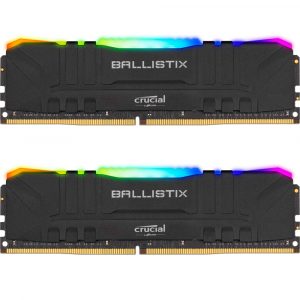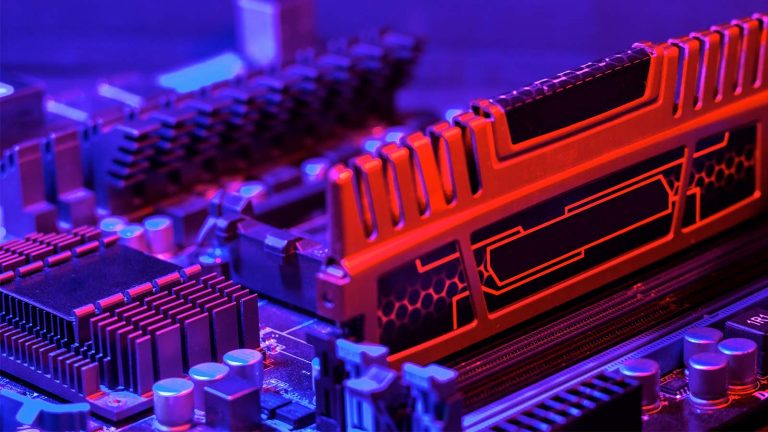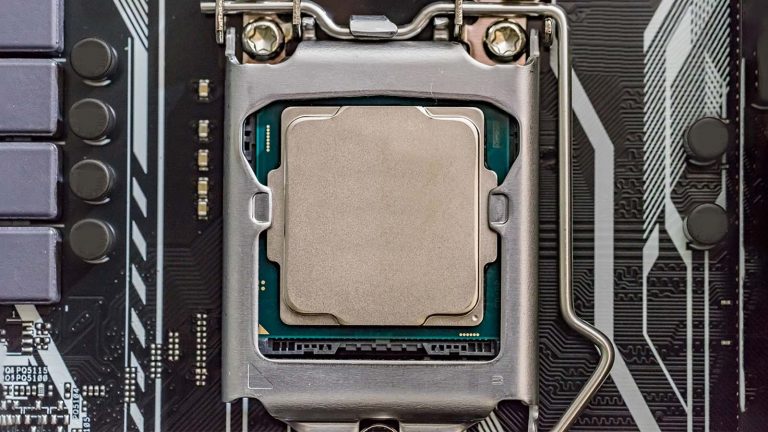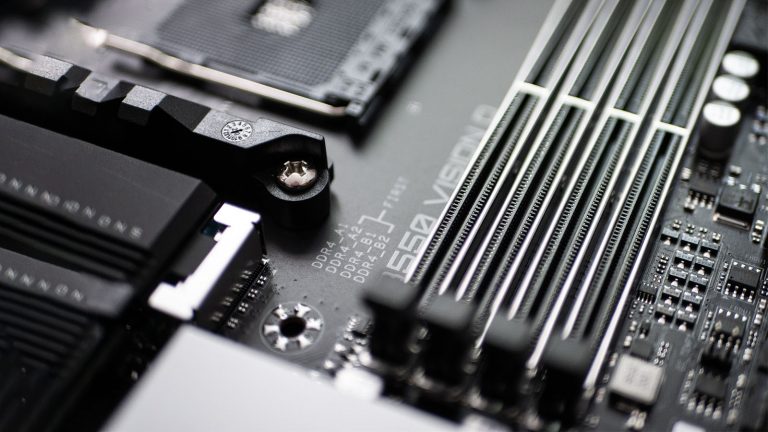6 Best RGB RAM in 2025

Going for RGB-equipped memory is an effective means of sprucing up your computer’s interior. The heat spreaders found on RAM sticks offer enough real estate for long diffusers with striking lights. These can either glow independently or breathe in unison with the rest of your build, thanks to your motherboard. The LEDs won’t make your PC run faster, but they’re sure to leave a lastinhg impression.
This guide focuses on the best RGB RAM available today. While all of our picks can put on a light show, you’ll want to get each because of exceptional results in real-world use. Whether Intel or AMD, extravagant or subdued, finding the correct memory for your build has suddenly become much more manageable.
Best RGB RAM for AMD CPUs: TEAMGROUP T-Force Xtreem ARGB 3600MHz 2x8GB
Intel users can expect tangible benefits when boosting their RAM past 4000MHz, but the same isn’t true for Ryzen chips. Infinity Fabric still holds them back from getting any actual use out of anything faster than 3600MHz, so that’s the frequency you’re aiming for. Team Group produces the most optimized memory you can get for AMD processors, and its RGB doesn’t look shabby either.
The first thing you’ll notice about this kit is its unconventional approach to design and LED placement. On the one hand, the PCB has a dark blue cover that brightens in the light and already looks alluring on its own. On the other, the addressable LEDs form rows on the cover’s middle. This lets them shine towards the top and bottom of the stick. Their glow is reflected off of several mirrors, creating an understated but unique look.
The T-Force Xtreem ARGB has equally exciting specs. Its XMP configuration shows a cutting-edge CAS latency structure of 14-15-15-35. The voltage needed to achieve it is on the high side at 1.45V, but that’s no cause for concern. Experimentation with adjustments to timing and voltage can lower the latency to 13, and you can reach stable clock speeds as high as 4400MHz if you get the kit for an Intel-based PC.
Even though this is an AMD recommendation, you won’t make a blunder by pairing the RAM with a Core processor, especially if you plan on using it for work-related tasks. However, expect the most balanced showing on AMD systems, where gaming and multi-threaded results are much more even.
Best RGB RAM for Intel CPUs: G.SKILL Trident Z Royal Series 4000MHz 2x16GB
Creating high-performance RAM is always a balancing act between attaining high frequencies at low latencies. This usually means that getting past the 4000MHz mark incurs CAS latency penalties.
That might be true for the competition, but G.Skill has managed to outfit the royal edition of the Trident Z with Samsumg B-dies capable of an extraordinary CL17 right out of the box. That’s sure to pay dividends for Intel users after the pinnacle of performance.
You’d think that a gold-plated or silver-plated “diamond-studded” pair of RAM sticks would look tacky, but nothing is farther from the truth. True to its name, the Trident Z Royal Series has an aristocratic vibe since its ice-like RGB diffuser is tasteful, and the aluminum heatsink has a mirror polish that will show off your motherboard’s capacitors nicely. The kit becomes even more handsome once the RGB is on. Its faceted diffuser glows with a mesmerizing micro-pattern unlike anything else out there.
The only XMP profile is already much better than most overclocked or stock 4000MHz offerings, with impressive timings of 17-18-18-38 at a more than acceptable 1.4V. It’s hard to gain many benefits when overclocking memory that’s already optimized this well. Still, enthusiasts will have little trouble maintaining system stability at 4533MHz.
It’s no surprise that the memory’s specs heavily favor Intel. It achieves high transfer speeds in stress tests like AIDA64 and doesn’t give an inch in games either. Results on an AMD platform are all over the place, which has to do with Infinity Fabric’s lack of support for such high frequencies. Consider creating a custom 3600MHz profile if you get this kit for a Ryzen build since it will do better that way.
Best Mid-range RGB RAM: G.Skill Trident Z Neo 3600MHz 2x8GB
The current consensus dictates that 16GB is and will be enough for a while if you’re building a gaming rig. Want to get a top-performing kit at a reasonable price to be part of that PC? Then the latest entry into G.Skill’s venerable Trident series will hit the spot. It’s geared towards high framerates and looks good whether the lighting is on or off. Better yet, 3600MHz isn’t its upper limit if you’re familiar with RAM overclocking.
While not the most extravagant, the Trident Z Neo is among the best-looking kits on the list. Its two-toned heat spreader instantly catches the eye, and onlookers will appreciate the contrast between smooth silver on one end & brushed black on the other. The diffuser is plain but does its job well without diminishing LED brightness. A section on each side is covered by the heat spreader, leaving a lightning-like pattern.
G.Skill solidly balances timings and price, offering the memory at 16-19-19-39 with the voltage sitting at 1.35V. Getting there involves turning on its single XMP profile. You’ll be losing out on a lot if you don’t since the default is a mere 2133MHz. The RAM is reasonably tall at 45mm and shouldn’t interfere with CPU air cooling.
We were surprised by the Neo’s test results. On the one hand, its performance is just alright when running artificial stress tests. Other applications like Blender show more favorable outcomes. Gamers will have a field day with the kit, though, as the framerates it can achieve are impressive on Intel and AMD PCs alike.
Best Budget RGB RAM: Crucial Ballistix RGB 3600MHz 2x8GB
Tight timings, overclocking headroom, and RGB without spending $100 or more for 16GB of 3600MHz RAM? It’s no pipe dream, but what you can expect if you purchase the RGB version of Crucial’s exceptional Ballistix memory. It performs well with no further tweaking necessary yet allows savvy users to push the boundaries even further, all while looking great.
If you don’t mind a little color bleed, another alternative to look out for in this price category is Patriot’s Viper RGB kit.
There’s something to be said about combining a simple RGB diffuser with a more elaborate heat spreader design on the Ballistix memory kit. Several indents and raised bars subtly increase the spreader’s area and, with it, the thermal efficiency. You may choose their color among red, white, and black.
The RGB follows a more straightforward layout since it’s a standard bar broken up by several bands that add visual interest. Each LED is addressable, and you can control them through the included MOD software. The effect choices are limited, so taking advantage of something like Aura Sync or Mystic Light might serve you better.
Crucial is owned by Micron, so finding E-die ICs at the memory’s core isn’t surprising. The timings are promising from the get-go, sitting at 16-18-18-38. Remember to enable the 3600MHz boost clock via XMP, though, since you’ll be stuck with 2666MHz otherwise. You won’t encounter clearance problems even with low-profile air coolers since the sticks are only 39mm high.
Ballistix RAM puts on an impressive showing in a battery of various tests conducted by Play3r. Its performance is close to or equals considerably more expensive competitor memory. The results are consistent whether the RAM is tasked with number-crunching or running games that depend on high & stable memory clocks for top framerates.
Best RGB-focused RAM: XPG SPECTRIX D60G RGB 3600MHz 2x8GB
Several high-end kits perform as well as or a little better than our choice, but nothing comes close to the D60G when it comes to RGB awesomeness. Intel users will get the most of the sticks’ high overclocking ceiling. At the same time, everyone gets to benefit from its eye-catching light show.
Intel users who don’t mind spending $100+ more on flashy RAM with a higher clock speed that matches XPG’s low CAS latency should consider the Trident Z Royal Elite Series from G.Skill. There’s also the regular version of 4000MHz TOUGHRAM if you want slightly better latencies on Intel systems.
It’s all about first impressions and a massive amount of RGB with this memory kit. There’s almost no heat spreader to speak of since the sides are dominated by huge white diffusers, diamond-cut to come together in an X-shaped pattern. The diffuser’s whiteness looks out of place in black-themed builds. However, that falls to the wayside as soon as you turn the PC on and get a look at the colorful, even spread made possible by several bright addressable LEDs.
The Spectrix D60G’s specs are about as good as it gets for 3600MHz memory. The latency has a pattern of 14-15-15-35 when set to the first XMP profile. A second drops the frequency by 400MHz and relaxes the timings if the former isn’t stable for some reason. The default is 2666MHz at CL19, so turning XMP on is a must.
Style is less important than substance, and there’s nothing to worry about there either. The RAM is 45mm tall and won’t conflict with the vast majority of coolers. More importantly, it does well in different synthetic and real-world benchmarks. The numbers on AMD systems are a bit lower, so keep that in mind when deciding between this and our Ryzen-optimized recommendation above.
Best-lit 32GB RAM Kit: Corsair Dominator Platinum RGB 3200MHz 4x8GB
32GB kits were outlandish and expensive several years ago. They are becoming more common for users who want to futureproof for gaming or need that kind of memory right now for intensive operations like encoding video or running several virtual servers. The Dominator line from Corsair sports the best-lit ones, complete with the company’s proprietary Capellix LEDs.
Don’t want to spend as much? Corsair’s Vengeance RGB Pro is a cheaper alternative that takes equal advantage of iCUE.
Most RAM we’ve talked about so far relied on large diffusers to spread the LED lighting evenly. The Dominator Platinum RGB doesn’t need such tricks since it comes with Capellix, arguably the best addressable LEDs for PC builders currently out there. They are brighter than average while being smaller, meaning less of a stick’s overall area has to be reserved for the lights and their diffuser.
The result is a uniquely attractive, vertical look that intersperses RGB lighting with golden fins reminiscent of the stick’s contacts. There are ten LEDs in total, two of them illuminating the Dominator logo in the center. You can customize them individually through iCUE and set them to one of several effects. The only downside is that the RAM isn’t compatible with motherboard manufacturers’ light management software.
You’ll want to pay attention to your CPU cooler’s clearance since this is the tallest memory on the list at 55mm. It will populate every DIMM slot since you get 4x8GB instead of 2×16. The sticks are set to 2133MHz by default. Turning XMP on will cause them to shoot up to 3200MHz with timings set to 16-18-18-36 at 1.3V. Intel users will be pleased by the RAM’s overclocking prospects – you can get it to a whopping 4133MHz, albeit at CL20.
Dominator memory holds its own against the competition, doing only marginally worse than the best performers on Intel setups. It’s even better for AMD users as the results in tests on Ryzen PCs are more rounded.
Frequently Asked Questions
Which RGB RAM is best?
There’s no simple answer to this question since there are several criteria to consider. Performance is the top priority for most people, but there are nuances. For example, it makes sense to invest in a more expensive kit that features 4000MHz+ frequencies with tight latencies if you’re on Intel. Not so much on AMD due to Zen’s inherent architecture limitations.
Then there’s the matter of budget. 3600MHz memory is the current sweet spot, but you won’t get that much more out of it than from sticks clocking in at 3200MHz with a CAS latency of 14. Finally, there are the LEDs themselves. The memory might be great but have bad lighting implementation, or it might not be compatible with your motherboard manufacturer’s lighting coordination software.
Is faster RAM better for gaming?
Generally yes, but that heavily depends on the game in question and your PC. Older Ryzen processors performed markedly better when paired with the fastest RAM their motherboards could support. This is true to a lesser extent today but still relevant in some cases.
Keep in mind that there’s a limit to the benefits faster RAM brings. Ryzen CPUs hit the ceiling quicker since their architecture can’t take advantage of RAM clocked to more than 3600MHz as well as Intel’s. On the other hand, faster RAM is also more expensive, leading to diminishing returns for Intel owners too.
Is 32GB RAM overkill?
Not necessarily. You won’t see any benefit after installing 32GB in your gaming systems since not even the most demanding games can make full use of it yet. 8GB is today’s bare minimum, while 16GB will still be the sweet spot for a few years.
Conversely, 32GB might not be enough if you have a workstation PC that needs to run several virtual machines or handle complex computing tasks simultaneously. Video editing and encoding draw heavily on the system memory, as can 3D modeling software when you’re dealing with millions of polygons or complex effects.